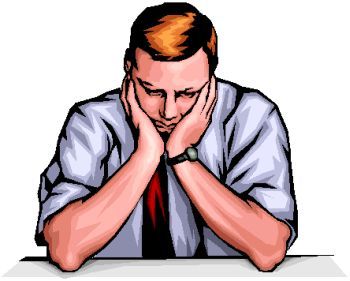Hi there.
I am trying to use high resolution textures in doom using Gzdoom.
First i try to replace FLOOR_1 with a high resolution texture in PNG format.
I make a new wad, create a lump, put the texture and after that run Gzdoom.
But i still seeing the same texture FLOOR_1.
What i am doing wrong?
And another thing, how can i use a HD texture without the original Doom palette? Because when i put the texture into a wad, automatically lose his color and looks bad.
High Resolution Texture problem
Forum rules
Before asking on how to use a ZDoom feature, read the ZDoom wiki first. This forum is archived - please use this set of forums to ask new questions.
Before asking on how to use a ZDoom feature, read the ZDoom wiki first. This forum is archived - please use this set of forums to ask new questions.
- Frustration
- Posts: 20
- Joined: Sat Jul 20, 2013 4:16 pm
- Location: Catherine Mayfield's Office
Re: High Resolution Texture problem
If the texture image is in PNG format, when you import it into Slade and convert graphics use the PNG ( Truecolor ) Option giving it the original colors.
As for the image not showing up i don't quite understand what you're trying to do, are you trying to mod the Vanilla DooM game?
Or trying to make you're own wad with custom textures.
But none the less this might help you if you're using slade for all this
>
http://slade-editor.wikia.com/wiki/How_ ... t_textures
As for the image not showing up i don't quite understand what you're trying to do, are you trying to mod the Vanilla DooM game?
Or trying to make you're own wad with custom textures.
But none the less this might help you if you're using slade for all this
>
http://slade-editor.wikia.com/wiki/How_ ... t_textures
- RiboNucleic Asshat
- Posts: 501
- Joined: Thu May 09, 2013 8:15 pm
- Preferred Pronouns: No Preference
- Graphics Processor: nVidia with Vulkan support
- Location: Exactly where I am
- Contact:
Re: High Resolution Texture problem
Create a zip file, in that zip file make a folder called hires, stick the HD texture in that folder. Once you do that rename the .zip to a .pk3 and drag it on zdoom. If you have gzdoom it will look normal, if not it will look (probably) hideous because it's forced into the palette. For further editing just rename the .pk3 to .zip again.
Re: High Resolution Texture problem
The renaming to and from pk3 is, of course, optional.
Re: High Resolution Texture problem
Thanks for the reply, i am very lost in this matter.
The idea is make my own wad with my own textures (in HD), sprites, sounds so then i can use those resources for making my maps on Doom Builder 1.
Forget about my first question, that was more a test and i am starting to understand why didnt work. (I dont have to modify the original doom2.wad. )
My doubt is about the structure of the wad file, how to distribute the files into lumps...oh,boy..i am lost.
The idea is make my own wad with my own textures (in HD), sprites, sounds so then i can use those resources for making my maps on Doom Builder 1.
Forget about my first question, that was more a test and i am starting to understand why didnt work. (I dont have to modify the original doom2.wad. )
My doubt is about the structure of the wad file, how to distribute the files into lumps...oh,boy..i am lost.