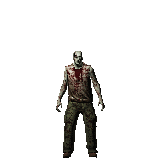It's pretty simple stuff really, the most important part is picking the right frames, for example, in this sprite, this entire animation was useless, it doesn't look good as sprites, so I had to do my own attack animation, and I kinda suck at it so it's very simple.
The actual setup:
-One Sun aiming 45° towards the model, set to light both Diffuse and Specular.
-Another sun with the same direction, doing only Specular.
-A point light right in front of the model.
-Specular color set by the main texture.
-Exposure set to 1, Range set to somewhere between 2 and 4.
-AA set to 16 samples, Catmull-Rom size 1.5.
The processing (paint.net):
-Clone image into new layer, Layer 2.
-Use the Sharpen filter at max on Layer 2 and set the layer to Color Dodge, 128 opacity.
-Switch to the bottom Layer, Shit+Click on the transparent space, invert selection.
-Use a plug in or some other method to remove transparency, then combine both layers.
-Check against black background to find stray pixels, then do some edge cleanup.