I'm having a hard time understanding decals
Moderator: GZDoom Developers
Forum rules
Before asking on how to use a ZDoom feature, read the ZDoom wiki first. If you still don't understand how to use a feature, then ask here.
Please bear in mind that the people helping you do not automatically know how much you know. You may be asked to upload your project file to look at. Don't be afraid to ask questions about what things mean, but also please be patient with the people trying to help you. (And helpers, please be patient with the person you're trying to help!)
Before asking on how to use a ZDoom feature, read the ZDoom wiki first. If you still don't understand how to use a feature, then ask here.
Please bear in mind that the people helping you do not automatically know how much you know. You may be asked to upload your project file to look at. Don't be afraid to ask questions about what things mean, but also please be patient with the people trying to help you. (And helpers, please be patient with the person you're trying to help!)
- SouthernLion
- Posts: 776
- Joined: Wed Aug 21, 2013 6:45 pm
I'm having a hard time understanding decals
I basically want to make a hitscan weapon produce the same decal as the plasma rifle projectile (although I want to scale it down smaller, and make it not stay as long.) For some reason I'm having a really hard time understanding the wiki on this particular subject.
Re: I'm having a hard time understanding decals
Alright, I'm not an expert at this, but I've played around with decals a bit.
You need to make a new DECALDEF and in it put:
Now for the plasma rifle scorches:
Or in the DECALDEF:
Hopefully this helped.
Also don't forget to tweak the fader decay and the x and y scales! I've just made them half as big.
You need to make a new DECALDEF and in it put:
Spoiler:This should make it disappear faster.
Now for the plasma rifle scorches:
Spoiler:And in the weapon before the states put:
Code: Select all
Decal PlasmaCustomScorchCode: Select all
generator Weapon PlasmaCustomScorchAlso don't forget to tweak the fader decay and the x and y scales! I've just made them half as big.
- SouthernLion
- Posts: 776
- Joined: Wed Aug 21, 2013 6:45 pm
Re: I'm having a hard time understanding decals
I'm gonna give this a try, and see how it works. Thanks a lot! I was thinking maybe I had to shrink the sprite down in Photoshop. I appreciate all the help. lol
- SouthernLion
- Posts: 776
- Joined: Wed Aug 21, 2013 6:45 pm
Re: I'm having a hard time understanding decals
This worked exactly how I was picturing it. I didn't even have to change a single variable in the script. You are the man. lol
Re: I'm having a hard time understanding decals
Glad to have helped. ^^