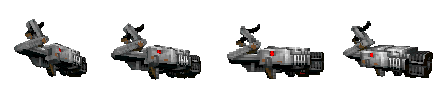Page 15 of 16
Re: Voxels?
Posted: Mon Jan 24, 2011 12:05 pm
by DooMAD
Another update from Scott_AW for his strip2voxel program:
http://64digits.com/download.php?id=29920&dir=0
Now supports a custom background colour, which should be very useful. And also "vertical reading". Not quite sure what that means, but if I had to guess, maybe it means you can do the layers top-to-bottom, as well as the current front-to-back method.
//EDIT: Okay, the custom background colour thing doesn't quite work properly yet. It's being looked into, but at the moment it turns both 0,0,0 black
and the specified custom colour transparent. The current recommendation is to change any pure black to 7,7,7 before converting to vox.
Re: Voxels?
Posted: Mon Jan 31, 2011 11:52 am
by DooMAD
Apologies for bumpage and the general lack of progress on my part over the last few weeks. Still trying to overcome some technical difficulties. Started on the BFG now:
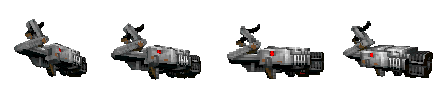
Re: Voxels?
Posted: Sat Feb 12, 2011 3:33 am
by Enjay
If anyone has been trying Voxels (eg the Voxel test map) with GZdoom and been finding the map loading times excessive, I suggest that you pop along to the DRD SVN download site and grab a copy of r1194.
From
this thread:
Graf Zahl wrote:Lesson: Be careful when defining hash functions for the TMap class. The old one was bad and only looked at x and y coordinates for the vertices so everything with the same z-coordinate ended up in the same bucket and the search in there took too long.
It makes a significant difference for me. Previously the test map would take me about 40 seconds to load in GZdoom. Now, on my system, it loads just as quickly as I would expect with any other map.
http://svn.drdteam.org/gzdoom/
Re: Voxels?
Posted: Sat Feb 12, 2011 9:53 am
by phi108
Wow, now the voxtures load! But at 640x480, the slowdown is major, and since some are positioned in the wall, there are rendering errors. I think I like the cube look for voxtures as opposed to the software pixel columns, making flat surfaces appear like normal textures up close.
EDIT:

Re: Voxels?
Posted: Mon Feb 21, 2011 7:07 am
by DooMAD
Update!
zdoom_vox.zip now includes the awesome chainsaw by ReaperMan and the BFG by me. Also added phi108's electric column fix.

There's better views of the Chainsaw
here in case anyone missed it on Doomworld.
Re: Voxels?
Posted: Mon Feb 21, 2011 11:03 am
by Project Shadowcat
Your combined voxel work has been nothing short of incredible. Despite being fully 3D you've managed to keep the style of Doom in each model.
Re: Voxels?
Posted: Mon Feb 21, 2011 11:42 am
by Salad Viking
The rocket launcher still has holes on the side, though. It's bugging me terribly....
Also, is it a glitch that the red switch panel moves when you press it?
Re: Voxels?
Posted: Mon Feb 21, 2011 1:39 pm
by NeuralStunner
Salad Viking wrote:Also, is it a glitch that the red switch panel moves when you press it?
Yeah. The entire object becomes 1 voxel thinner, and centers itself.
Re: Voxels?
Posted: Mon Feb 21, 2011 2:46 pm
by DooMAD
Salad Viking wrote:The rocket launcher still has holes on the side, though. It's bugging me terribly....
Whoops, launcher should hopefully be fixed now.

Re: Voxels?
Posted: Mon Feb 21, 2011 3:03 pm
by Gez
Salad Viking wrote:Also, is it a glitch that the red switch panel moves when you press it?
Don't push it so hard.
Re: Voxels?
Posted: Mon Feb 21, 2011 4:13 pm
by plausiblesarge
I removed the map (and made the whole thing into a pk3 in the process) so that I could enjoy these voxels in vanilla doom without having to play the modified MAP01. So far, they work great. I have no intention of stealing any content, I have merely pk3-ified it as a byproduct of removing the map (and will NOT provide a download link unless given permission)
Just some ideas for options for the zdoom developer(s)
There should be the following options regarding voxel spinning:
1. All objects spin - self explanatory
2. No Objects Spin - self explanatory
3. Only Powerups Spin - Objects like keys, megaspheres, berserk etc. will spin
4. Non-Weapons - anything that isnt a weapon (or an enemy, duh) will spin, including all health kits, armor bonuses, clips of ammo etc.
Also, all spinning objects should appear ~8px above the ground
Someone really needs to do a Voxel project similar to this for Heretic/Hexen. I would do one, but I can't get that failprogram to work correctly. Are there any really good voxel editors out there?
Re: Voxels?
Posted: Mon Feb 21, 2011 5:58 pm
by Major Cooke
plausiblesarge wrote:I would do one, but I can't get that failprogram to work correctly. Are there any really good voxel editors out there?
Which one, SLAB6? I've used it to make a few... It's really not all that hard. Here's Eriance's BFG I made.



Though I will admit I find it rather weird how the program hates the right hand side of the screen, so I usually end up dragging it to the upper right to get more mouse space for it.
Re: Voxels?
Posted: Mon Feb 21, 2011 7:38 pm
by plausiblesarge
wow it must just be me then. I can either make giant spheres, or tiny individual blocks

Re: Voxels?
Posted: Mon Feb 21, 2011 10:16 pm
by Major Cooke
What I usually do is keep hitting "Halve Dimensions" until it's down to 8 voxels in a cube shape. Then I start working from there on one side, but first I test to see which direction the mirror goes simply by deleting one voxel and hitting the = key. If the voxel behind that one disappears, you're working on the proper surface. Use that face to create the first side of the weapon and just keep hitting = whenever you wish to reflect the changes over to the opposite side.
If, however, the voxel restores itself when you press the = key, it means you're working on the mirror side and should rotate 180 degrees around it.
Re: Voxels?
Posted: Thu Feb 24, 2011 12:00 pm
by RiffRaff1138
DooMAD wrote:Apologies for bumpage and the general lack of progress on my part over the last few weeks. Still trying to overcome some technical difficulties. Started on the BFG now:
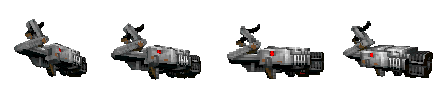
I know I'm a bit late here, and I know it's difficult to tell on that tiny sprite, but I think the BFG might be intended to have two shoulder harnesses, one on each shoulder. Here's a crappy sketch to illustrate what I'm talking about: