Using stenography methods, they actually change the image and music file, but the change is invisible for our ears and eyesNevander wrote:I've always wondered, how the hell do viruses get inside images and audio files? Sometimes when I scan files I see that it reports two files even though the file is just a single file, like a PNG image for example. I know it's not a thumbnail because I have those turned off and I can see there's no hidden system thumbnail file or thumbs.db or anything.Hellser wrote:They can appear in jpgs, mp3s, website code, etc. Keep that in mind as well.
It's the best way to hide a file instead of adding passwords and stuff to protect it...
http://en.wikipedia.org/wiki/Steganography
as the wiki example, this image
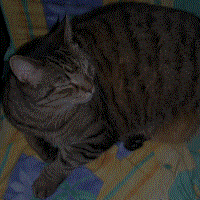
is inside of this image

There's a change on the image, but as said before, you can't detect it using your eyes
And for mp3 files it's very easy, people just fit the mp3 inaudible area.
The way the image viewer execute the file inside of it is a mistery for me, maybe they use some special byte, so you could start a system call for execute that hidden file
EDIT: AND NO, DON'T USE WINDOWS DEFFENDER. it's not a fanhate, is just the fact that it only detected 20% of the virus form a antivirus test, while other free ones were arount 70 - 90%


