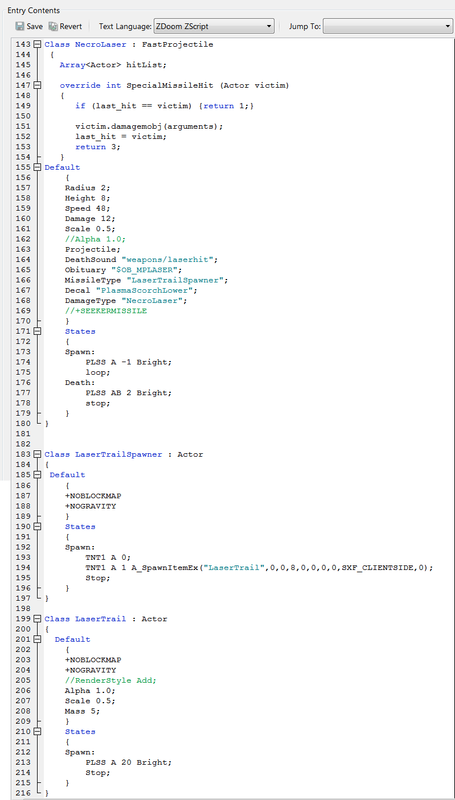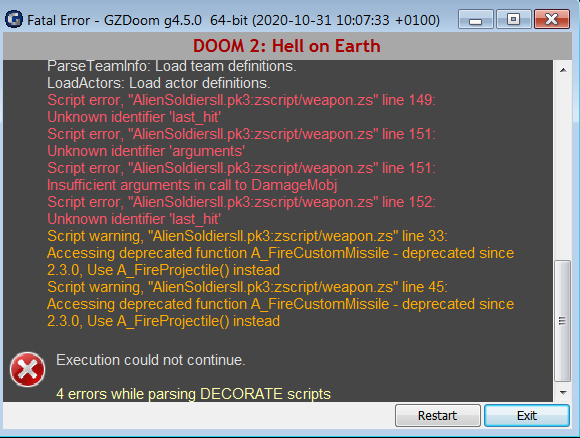Code: Select all
ACTOR LancerLaser : FastProjectile
{
Radius 2
Height 8
Speed 50
Damage 12
Scale 0.5
Alpha 1.0
Projectile
RenderStyle Add
DeathSound "weapons/laserhit"
Obituary "$OB_MPLASER"
MissileType "LaserTrailSpawner"
Decal "PlasmaScorchLower"
DamageType "LancerLaser"
//+EXTREMEDEATH
//+SEEKERMISSILE
+ALLOWBOUNCEONACTORS
+BOUNCEONACTORS
States
{
Spawn:
LASP A -1 Bright
loop
Death:
LASX ABCDEFGHIJK 2 Bright
Stop
}
}
ACTOR LaserTrailSpawner
{
+NOBLOCKMAP
+NOGRAVITY
States
{
Spawn:
TNT1 A 0
TNT1 A 1 A_SpawnItemEx("LaserTrail",0,0,8,0,0,0,0,SXF_CLIENTSIDE,0)
Stop
}
}
ACTOR LaserTrail
{
+NOBLOCKMAP
+NOGRAVITY
RenderStyle Add
Alpha 1.0
Scale 0.5
Mass 5
States
{
Spawn:
LASP A 3 Bright
Stop
}
}
Q2, How can I make the laser do continuous damage to the target it struck, while its trail catches up to it, and it vanishes (be it via sprite frames or some type of timer)?
Instead of their being a single collision burst, I want the laser to sear the opponent incrementally with constant damage until it dies.