Any way to "add" things to Doombuilder's resources similar to how you could select a Cacodemon from its resources? Furthermore, how can I make it appear bigger on the map than it is?
Screen of actor using ID of 10002:
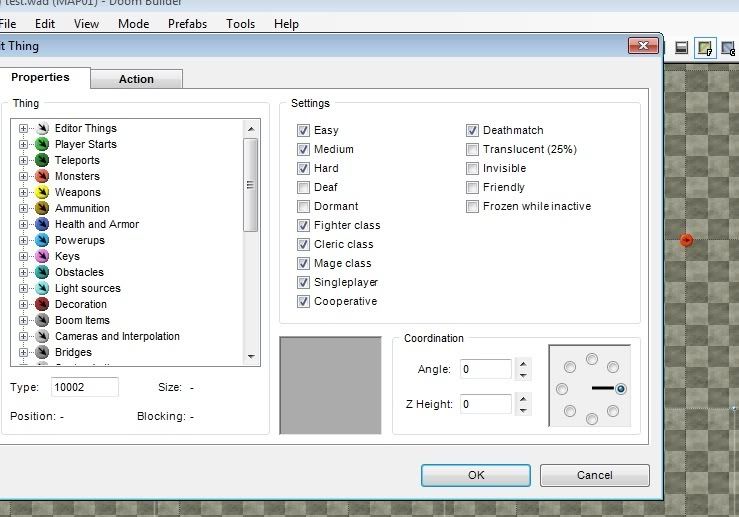
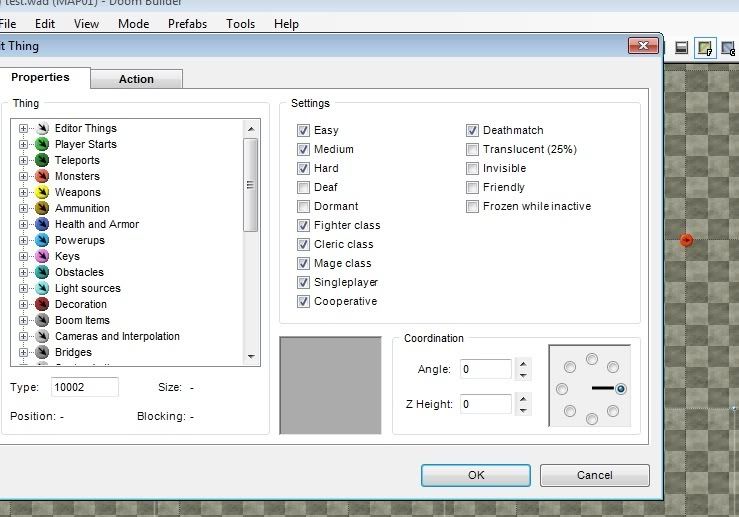
Spoiler:
Spoiler:
Code: Select all
include("Includes\\custom_things.cfg");Code: Select all
include("Includes\\Doom2_things.cfg");
It has slipped my mind that it's better to edit a copy of the game configuration instead of editing the original for that reason.CodeImp wrote:But if you want to edit config files please COPY a game configuration for your projects! Don't edit the existing ones because they are managed by me and are over written with updates on new versions.
Code: Select all
ACTOR Rake 684
{
//$Category Decoration
//$Sprite RAKEW0
//$Name "Rake"
Radius 2
Height 15
States
{
Spawn:
RAKE W -1
loop
}
}Code: Select all
ACTOR Rake 684
{
//$Category Decoration
//$Title "Rake"
//$Sprite RAKEW0
Radius 2
Height 15
States
{
Spawn:
RAKE W -1
loop
}
}