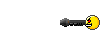New Episodes?
Forum rules
Before asking on how to use a ZDoom feature, read the ZDoom wiki first. This forum is archived - please use this set of forums to ask new questions.
Before asking on how to use a ZDoom feature, read the ZDoom wiki first. This forum is archived - please use this set of forums to ask new questions.
New Episodes?
I'm working on a mod for doom 2 using zdoom is there a way i can add extra episodes? or do i have to have a seperate mod files?
Re: New Episodes?
[wiki]MAPINFO#Episode_definition[/wiki]
Re: New Episodes?
Ok i've checked out that page and i've witten some code. It does not work yet can someone help me please!
MAPINFO Code
MAPINFO Code
Code: Select all
clearepisodes
episode StoryMode
name = "<Story_Mode>"
picname = ""
key = "<a>"
map MAP01 "Zombie Streets"
levelnum 1
next MAP02
sky1 SKY_05 0
music TheKnight
forcenoskystretch
map MAP02 "Zombie Asylum"
levelnum 2
next MAP03
sky1 SKY_05 0
music Asylum
forcenoskystretch
map MAP03 "The Final Stretch"
levelnum 3
next MAP01
sky1 SKY_05 0
music D_DM2TTL
forcenoskystretch Re: New Episodes?
Code: Select all
episode MAP01
name = "<Story_Mode>"
key = "a"Re: New Episodes?
Thanks for that! But now i get an error saying this:
Script error, "Zombie_Survive_Beta_0.5.zip:mapinfo" line 3:
Story_Mode: Unknown top level keyword
thanks for last time!
can someone help again.
Script error, "Zombie_Survive_Beta_0.5.zip:mapinfo" line 3:
Story_Mode: Unknown top level keyword
thanks for last time!
can someone help again.
Re: New Episodes?
Maybe it doesn't like the < > signs? Try
Code: Select all
episode MAP01
name = "Story Mode"
key = "a"Re: New Episodes?
I did!Maybe it doesn't like the < > signs? Try
- Ryan Cordell
- Posts: 4349
- Joined: Sun Feb 06, 2005 6:39 am
- Preferred Pronouns: No Preference
- Operating System Version (Optional): Windows 10
- Graphics Processor: nVidia (Modern GZDoom)
- Location: Capital of Explodistan
Re: New Episodes?
.. I don't think the new format and the old format should mix. I think that's what mainly gave me that annoying trouble in the first place, from what I gather. Try converting everything to the 'new format' or just keep it simple and old.
Re: New Episodes?
I didn't know you could assign a shortcut button to each episode. D:
Re: New Episodes?
How Do I Change the mapinfo format?Blade Nightflame wrote:.. I don't think the new format and the old format should mix. I think that's what mainly gave me that annoying trouble in the first place, from what I gather. Try converting everything to the 'new format' or just keep it simple and old.
Re: New Episodes?
Just add a few equal signs.ds9490 wrote:How Do I Change the mapinfo format?
Old format:
key value1, value2, value3
New format:
key = value1, value2, value3
So for example:
Code: Select all
map MAP01 "Zombie Streets"
levelnum 1
next MAP02
sky1 SKY_05 0
music TheKnight
forcenoskystretch Code: Select all
map MAP01 "Zombie Streets"
levelnum = 1
next = MAP02
sky1 = SKY_05, 0
music = TheKnight
forcenoskystretch Re: New Episodes?
thanks i'll post the results tomorow!
Re: New Episodes?
I've converted the MAPINFO still no luck. 
Re: New Episodes?
These two examples both work correctly:
New syntax:
Old syntax:
New syntax:
Code: Select all
clearepisodes
episode MAP01
{
name = "Story Mode"
key = "a"
}
map MAP01 "Zombie Streets"
{
levelnum = 1
next = MAP02
sky1 = SKY_05, 0
music = TheKnight
forcenoskystretch
}
map MAP02 "Zombie Asylum"
{
levelnum = 2
next = MAP03
sky1 = SKY_05, 0
music = Asylum
forcenoskystretch
}
map MAP03 "The Final Stretch"
{
levelnum = 3
next = MAP01
sky1 = SKY_05, 0
music = D_DM2TTL
forcenoskystretch
}Code: Select all
clearepisodes
episode MAP01
name "Story_Mode"
key "a"
map MAP01 "Zombie Streets"
levelnum 1
next MAP02
sky1 SKY_05 0
music TheKnight
forcenoskystretch
map MAP02 "Zombie Asylum"
levelnum 2
next MAP03
sky1 SKY_05 0
music Asylum
forcenoskystretch
map MAP03 "The Final Stretch"
levelnum 3
next MAP01
sky1 SKY_05 0
music D_DM2TTL
forcenoskystretch Re: New Episodes?
thanks i will try again and post tomorow.