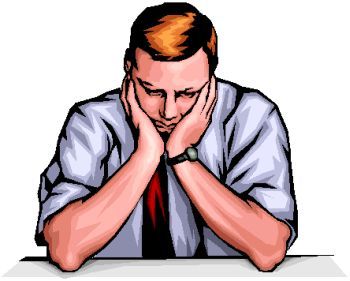Yes it can be more than a little frustrating when dealing with sounds. Especially when you have a Rocket Launcher firing and the sound of a monster activating is louder than it!
Anyways, i actually have a few things that i'd like to ask Regarding Poly-object swing doors and Open paths.
Its not the biggest issue in the world but it can be bothersome for someone like me and if it can be fixed that'd be great, if not oh well.
Here is an album of the issue -
http://imgur.com/a/7lXjN
As you can see it creates this HoM effect but its only at certain angles such as sometimes if i'm really close to the door "Opening it and walking through" the entire door will disappear which you can see in one of the images, the rest is more or less just the top thats really bothering me, is there anyway to really fix it or is it just somthing you gotta deal with if you want Swinging doors?
Second problem is also slightly bothersome, it has to do with Monsters and Cramped open paths as you can see here -
http://imgur.com/a/8YYU1
One is a cubicle and the other a door frame leading into an office "Doesn't have a swing door attached to it"
the creatures seem to have a problem going through such openings as these where they get close to it and they turn around and wander around the area they were put into. And every now and again they will manage to get through the opening and out into the larger area to chase after you.. but most of the time they either fail to go through it to attack you while his buddies are still breathing or they get stuck like hamsters in a cage, anyway to remedy this?
Also, is there a way to finely tune monsters reaction time before they attack? seeing as how ReactionTime only goes with 1 , 2..etc
1 being too fast.. 2 being a little too slow is there some way to have it somewhere inbetween 1 and 2 "1.5?"