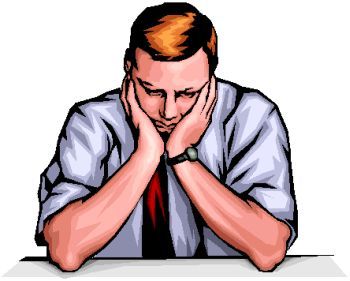What, exactly, are you trying to do? Do you need a modified See state for some reason?fellowzdoomer wrote:Does this mean I have to make a TurnBack state that goes to See? Or is See a general See for everything?
The "How do I..." Thread
Forum rules
Before asking on how to use a ZDoom feature, read the ZDoom wiki first. This forum is archived - please use this set of forums to ask new questions.
Before asking on how to use a ZDoom feature, read the ZDoom wiki first. This forum is archived - please use this set of forums to ask new questions.
Re: The "How do I..." Thread
Re: The "How do I..." Thread
This enemy will be in the same map as the DMapEdit ACS one I posted a few days ago. There will be a brief moment of cutscene between you and the ArchvileBoss.
The ArchvileBoss will have it's usual Archvileness (telepathic flame, rise from the dead, etc.), as well as shoot a volley of Mancubus Fireballs. At random points, he (I'm trying to make him.) turns into a random enemy (via teleporting, but you can shoot him out of it.) He can change into a Revenant, a Marine that shoots plasma, or even a chaingunner, but not "entirely" morph. (Archie keeps his height, width and health.)
The ArchvileBoss will have it's usual Archvileness (telepathic flame, rise from the dead, etc.), as well as shoot a volley of Mancubus Fireballs. At random points, he (I'm trying to make him.) turns into a random enemy (via teleporting, but you can shoot him out of it.) He can change into a Revenant, a Marine that shoots plasma, or even a chaingunner, but not "entirely" morph. (Archie keeps his height, width and health.)
- Carbine Dioxide
- Posts: 1936
- Joined: Thu Jun 12, 2014 3:16 pm
- Location: Anywhere.
Re: The "How do I..." Thread
Say I wanted to replace the cyber demon with another monster only in map 32. how would I do this without making a new map?
-
Blue Shadow
- Posts: 5046
- Joined: Sun Nov 14, 2010 12:59 am
Re: The "How do I..." Thread
You should be able to find an answer to your question in this demo file:
- Carbine Dioxide
- Posts: 1936
- Joined: Thu Jun 12, 2014 3:16 pm
- Location: Anywhere.
Re: The "How do I..." Thread
I sorta forgot how to skip to maps using commands to test this. This is embarrassing. 
Re: The "How do I..." Thread
Pbbbt! Rofl.
I sorta forgot the [/code] command. This is embarrassing. 
Code: Select all
Map [map lump name e.g. MAP32]
- Carbine Dioxide
- Posts: 1936
- Joined: Thu Jun 12, 2014 3:16 pm
- Location: Anywhere.
Re: The "How do I..." Thread
Thanks. And thank you Blue Shadow for showing me that it was a lot easier than I thought it was. 
- Combine_Kegan
- Posts: 467
- Joined: Sun Jan 19, 2014 8:12 am
- Location: Hopelessly stuck in the past
Re: The "How do I..." Thread
Alright I have given up. I cannot make a very good blood splatter system, the sprays aren't nearly as random as I'd want it, and the other problem is when I strike enemies with the sword I just get the normal blood sprite rather than the more dramatic effect as seen in the link below, the hatchet uses a_spawnitemex ("newbloodsplatter") to add to it when I was using the old blood system from BURL_TUMD, I'm currently trying to break away from that and implement a new blood system.
I'm not having much luck with this
EDIT:
Okay so I took a look on the wiki and it looks like adding +bloodsplatter to projectiles actually makes them spawn a unique blood actor separate from standard blood. Which is a pain in the ass. So I've opted for just making my sword attacks (which are projectiles) spawn the new bloodsplatter on their Xdeath
I'm not having much luck with this
EDIT:
Okay so I took a look on the wiki and it looks like adding +bloodsplatter to projectiles actually makes them spawn a unique blood actor separate from standard blood. Which is a pain in the ass. So I've opted for just making my sword attacks (which are projectiles) spawn the new bloodsplatter on their Xdeath
Code: Select all
actor NewBloodSplatter : blood replaces Blood
{
states
{
Spawn:
TNT1 AAAAA 0 a_spawnitemex ("leftbloodspray", 0, 0, random (-10, 5), random (-4, -7), -10, random (4, 8))
TNT1 AAA 0 a_spawnitemex ("leftbloodspray", 0, 0, random (-10, 5), random (-6, -9), -10, random (4, 8))
TNT1 AAAAAA 0 a_spawnitemex ("rightbloodspray", 0, 0, random (-10, 5), random (3, 6), 10, random (4, 8))
TNT1 AAAAAAAAA 0 a_spawnitemex ("rightbloodspray", 0, 0, random (-10, 5), random (5, 9), 10, random (4, 8))
stop
}
}
actor leftbloodspray
{
radius 1
height 1
speed 2
scale 1
gravity 1
VSpeed 0
PROJECTILE
+bounceonwalls
-NOGRAVITY
-NOCLIP
states
{
Spawn:
LBLD ABC 4
LBLD DEFG 4
fallingloop:
LBLD I 1
loop
death:
TNT1 A 0 A_PlaySound("BloodSplat",CHAN_AUTO)
LBLD JKL 2
stop
}
}
actor rightbloodspray : leftbloodspray
{
states
{
spawn:
RBLD ABC 4
RBLD DEFG 4
fallingloop:
RBLD I 1
loop
death:
TNT1 A 0 A_PlaySound("BloodSplat",CHAN_AUTO)
RBLD JKL 2
stop
}
}
actor bigbloodsplatter
{
+NOGRAVITY
+NOINTERACTION
states
{
spawn:
BBLD ABCDEFGHIJ 3
stop
}
}- WARCHILD_89
- Posts: 452
- Joined: Sun Nov 17, 2013 12:27 pm
- Graphics Processor: nVidia with Vulkan support
- Location: MIA between doomed dimensions
Re: The "How do I..." Thread
Thing_Activate(tid) in Acs does not seem to wrk with dynamic lights, why?
What I try to do:
Sector has sector light.
Light gets off and pulsing red dynamic lights are turning on. I tried with "dormant" flag and then activated the dynamic lights via ACS but they do not seem to be activated at all....
What I try to do:
Sector has sector light.
Light gets off and pulsing red dynamic lights are turning on. I tried with "dormant" flag and then activated the dynamic lights via ACS but they do not seem to be activated at all....
-
Blue Shadow
- Posts: 5046
- Joined: Sun Nov 14, 2010 12:59 am
Re: The "How do I..." Thread
Redefine the [wiki=Classes:BloodSplatter]BloodSplatter[/wiki] class with your own, if that's the issue. There is also the [wiki=Actor_properties#BloodType]BloodType[/wiki] actor property.Combine_Kegan wrote:Okay so I took a look on the wiki and it looks like adding +bloodsplatter to projectiles actually makes them spawn a unique blood actor separate from standard blood. Which is a pain in the ass.
Edit:
Works for me... are you sure you're referencing the correct tid for the dynamic light thing? Also, what does the ACS script responsible for toggling the dynamic light look like?WARCHILD_89 wrote:Thing_Activate(tid) in Acs does not seem to wrk with dynamic lights, why?
-
loismustdie555
- Posts: 220
- Joined: Thu Sep 25, 2014 2:20 pm
- Location: Renton, Washington, USA
Re: The "How do I..." Thread
I feel really stupid. I can't seem to find what I'm looking for. And plus I just woke up and just made an account. Please don't flame me. I don't know where to post this. And didn't wanna make a thread.
I'm a noob. Never modded doom in my life. I love brutal doom. But I can't stand the default weapons and all the mods with custom weapons aren't the perfect combo for me.
My question is:
Ho do I take weapons from multiple Brutal Doom mod .pk3's and put them into my own custom one?
For personal use. Unless I can get permissions from the original makers.
I need an extremely noob friendly guide. Please.
I'm a noob. Never modded doom in my life. I love brutal doom. But I can't stand the default weapons and all the mods with custom weapons aren't the perfect combo for me.
My question is:
Ho do I take weapons from multiple Brutal Doom mod .pk3's and put them into my own custom one?
For personal use. Unless I can get permissions from the original makers.
I need an extremely noob friendly guide. Please.
- Pandut
- Posts: 231
- Joined: Tue Mar 23, 2010 4:47 pm
- Preferred Pronouns: No Preference
- Graphics Processor: nVidia with Vulkan support
- Location: existential dread
Re: The "How do I..." Thread
I'm a noob as well though you'd need to take the sprites, graphics decorate files and sounds, SNDINFO and basically everything related to the weapons and plop them into your own .pk3. Slade is really the best tool to use for creating your own wads/pk3s. This tutorial is pretty helpful for basic stuff. I also highly recommend using another mod/pk3 as a reference (I use Brutal Doom and Guncaster as references for decorate files and positioning sprites). Since you want to import Brutal Doom's weapons into a wad of your own, you'd need to likely modify the decorates so they don't muck around with anything. There's likely more but like I said, I'm pretty new to Doom modding as well so that's a bit out of my experience.loismustdie555 wrote:I feel really stupid. I can't seem to find what I'm looking for. And plus I just woke up and just made an account. Please don't flame me. I don't know where to post this. And didn't wanna make a thread.
I'm a noob. Never modded doom in my life. I love brutal doom. But I can't stand the default weapons and all the mods with custom weapons aren't the perfect combo for me.
My question is:
Ho do I take weapons from multiple Brutal Doom mod .pk3's and put them into my own custom one?
For personal use. Unless I can get permissions from the original makers.
I need an extremely noob friendly guide. Please.
On that subject, how does one replace default weapon/item pickups on the map? MAPINFO?
- Frustration
- Posts: 20
- Joined: Sat Jul 20, 2013 4:16 pm
- Location: Catherine Mayfield's Office
Re: The "How do I..." Thread
Is there a way to increase custom weapon sounds Volume or are they fixed to a certain value? the sound file is fairly loud as it should be.. but in the game its much MUCH quieter.
- TheBadHustlex
- Posts: 1914
- Joined: Thu Oct 03, 2013 12:50 am
- Location: 'stria
Re: The "How do I..." Thread
Use:
$volume soundname <value>
in your SNDINFO. 1.0 is the default value.
Now to my problem:
My enemies have specific death-animations if you kill them with a shotgun. Now, the enemy enters the Death.Shotty-state properly, but then, the DEAD-state that displays the enemy lying dead on the floor doesn't work. I have this with several enemies, but I can't find out what's the problem. The SpawnTheSpawn-State works fine with the regular Death-Sequence.
$volume soundname <value>
in your SNDINFO. 1.0 is the default value.
Now to my problem:
My enemies have specific death-animations if you kill them with a shotgun. Now, the enemy enters the Death.Shotty-state properly, but then, the DEAD-state that displays the enemy lying dead on the floor doesn't work. I have this with several enemies, but I can't find out what's the problem. The SpawnTheSpawn-State works fine with the regular Death-Sequence.
Code: Select all
Death:
BRON EFGHI 2 A_CustomMissile ("MuchBlood2", random(20,40), 0, random (0, 360), 2, random (0, 180))
DEAD:
TNT1 A 0 A_NoBlocking
TNT1 A 0 A_Jump(160,"SpawnTheSpawn")
BRON I -1
Stop
Death.Shotty:
TNT1 A 0 A_JumpIfCloser(150,"ShottyClose")
TNT1 AAAAA 0 A_CustomMissile ("SuperGoreSpawner", 20, 0, random (0, 360), 2, random (0, 180))
TNT1 A 0 A_CustomMissile ("Smalleye", 20, 0, random (0, 360), 2, random (0, 180))
TNT1 AA 0 A_CustomMissile ("Ripguts", 20, 0, random (0, 360), 2, random (0, 180))
TNT1 AAAA 0 A_CustomMissile ("MuchBlood2", 20, 0, random (0, 360), 2, random (0, 180))
goto DEAD
-
loismustdie555
- Posts: 220
- Joined: Thu Sep 25, 2014 2:20 pm
- Location: Renton, Washington, USA
Re: The "How do I..." Thread
Well I basically want to take individual weapons from 2 wads/pk3s and have them replace the weapons in Brutal Doom. But. In such a way that it would potentially work with V20 (when it comes out) with little to no modification.Pandut wrote:I'm a noob as well though you'd need to take the sprites, graphics decorate files and sounds, SNDINFO and basically everything related to the weapons and plop them into your own .pk3. Slade is really the best tool to use for creating your own wads/pk3s. This tutorial is pretty helpful for basic stuff. I also highly recommend using another mod/pk3 as a reference (I use Brutal Doom and Guncaster as references for decorate files and positioning sprites). Since you want to import Brutal Doom's weapons into a wad of your own, you'd need to likely modify the decorates so they don't muck around with anything. There's likely more but like I said, I'm pretty new to Doom modding as well so that's a bit out of my experience.loismustdie555 wrote:I feel really stupid. I can't seem to find what I'm looking for. And plus I just woke up and just made an account. Please don't flame me. I don't know where to post this. And didn't wanna make a thread.
I'm a noob. Never modded doom in my life. I love brutal doom. But I can't stand the default weapons and all the mods with custom weapons aren't the perfect combo for me.
My question is:
Ho do I take weapons from multiple Brutal Doom mod .pk3's and put them into my own custom one?
For personal use. Unless I can get permissions from the original makers.
I need an extremely noob friendly guide. Please.
On that subject, how does one replace default weapon/item pickups on the map? MAPINFO?
Would you or anyone else be willing to help? If I do end up publishing the mod, obviously anyone who helped would get pretty much all the credit.
Or would I have to do it on my own?