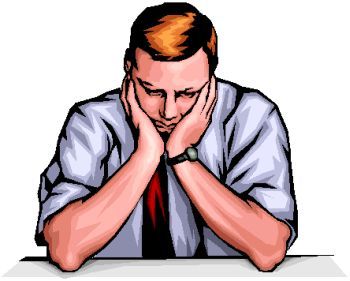There doesn't happen to be any wads around with such a thing i can use for an example?Blue Shadow wrote:If you have rotations for it, then sure, why not. It'd be the same as having rotations for pain or attack.Fallentemp wrote:Is there a way to give the death sprites different angles? say like you move to what the side of it would be it changes to say the side of a dead body instead of the single death sprite like the vanilla monsters?
The "How do I..." Thread
Forum rules
Before asking on how to use a ZDoom feature, read the ZDoom wiki first. This forum is archived - please use this set of forums to ask new questions.
Before asking on how to use a ZDoom feature, read the ZDoom wiki first. This forum is archived - please use this set of forums to ask new questions.
-
Fallentemp
- Posts: 28
- Joined: Sun Dec 30, 2012 10:58 pm
Re: The "How do I..." Thread
- wildweasel
- Posts: 21706
- Joined: Tue Jul 15, 2003 7:33 pm
- Preferred Pronouns: He/Him
- Operating System Version (Optional): A lot of them
- Graphics Processor: Not Listed
- Contact:
Re: The "How do I..." Thread
[wiki]Creating new sprite graphics[/wiki] should explain how sprite angles work. It actually does not involve any code whatsoever.
- Frustration
- Posts: 20
- Joined: Sat Jul 20, 2013 4:16 pm
- Location: Catherine Mayfield's Office
Re: The "How do I..." Thread
Is there a better way to brighten up an attack sequence for a weapon without the use of the "BRIGHT" thing you put in with the sequence of the gun or atleast a way to dim it down as it goes through it's frames?
Re: The "How do I..." Thread
Just did a quick test and this worked: putting the +ThruSpecies flag on the projectile, then giving the headshot actor and projectile the same Species actor property.Vaecrius wrote:My question: Trying to do headshots. Imps keep aiming up, setting their own heads on fire and dying.
What is the cleanest, most spaghetti-free, easily generalizable way to prevent this?
(I'm using an A_Warp loop with a single actor rather than calling A_SpawnItemEx every frame; also, I'd like to be able to headshot a critter in the middle of its attack sequence so magically clearing the head out of the way is less than ideal)
Re: The "How do I..." Thread
Also, the table in [wiki]sprite[/wiki].wildweasel wrote:[wiki]Creating new sprite graphics[/wiki] should explain how sprite angles work. It actually does not involve any code whatsoever.
- wildweasel
- Posts: 21706
- Joined: Tue Jul 15, 2003 7:33 pm
- Preferred Pronouns: He/Him
- Operating System Version (Optional): A lot of them
- Graphics Processor: Not Listed
- Contact:
Re: The "How do I..." Thread
Use the BRIGHT keyword anyway, and create [wiki=GLDEFS#Brightmaps]Brightmaps[/wiki] to accomplish the dimming effect.Frustration wrote:Is there a better way to brighten up an attack sequence for a weapon without the use of the "BRIGHT" thing you put in with the sequence of the gun or atleast a way to dim it down as it goes through it's frames?
[edit] Link works now.
- Ghostbreed
- Posts: 1114
- Joined: Wed Mar 24, 2010 6:19 am
Re: The "How do I..." Thread
Will you be adding a tut on how to create your own monster as well, WW?
- wildweasel
- Posts: 21706
- Joined: Tue Jul 15, 2003 7:33 pm
- Preferred Pronouns: He/Him
- Operating System Version (Optional): A lot of them
- Graphics Processor: Not Listed
- Contact:
Re: The "How do I..." Thread
Huh? Why would I do that?
- Ghostbreed
- Posts: 1114
- Joined: Wed Mar 24, 2010 6:19 am
Re: The "How do I..." Thread
Well, I guess since you made lots of other useful tuts... Some of them have saved my life late friday nights when playing around in SLADE3
Re: The "How do I..." Thread
Another playtesting metrics problem:
I'm trying to keep track of how many times the player fires each weapon, as well as how many times the player gets hit. For the weapons, I've replaced them with versions that give the player an inventory item for each bullet fired, e.g...
I'm also very interested in tracking how many times the player gets hit. To that end, I've tried to change the properties of the doomplayer thus:
in KEYCONF:
and in DECORATE:
I have set all maps to allow respawn without resetting inventory, so the player inventory items "ChaingunCount" and "WoundCount" should persist. Instead, they seem to reset to zero as soon as the player dies! Can anyone tell me why? I've even tried using ACS to score "ChaingunCount" and "WoundCount" to a global int on death, but that doesn't seem to work either. It seems to be because I'm trying to change the playerclass, or properties of the player, which seems to be much more complicated than modifying weapons...
Please help! Thank you!
I'm trying to keep track of how many times the player fires each weapon, as well as how many times the player gets hit. For the weapons, I've replaced them with versions that give the player an inventory item for each bullet fired, e.g...
Code: Select all
Actor TrackingChaingun : Chaingun replaces Chaingun
{
Weapon.SlotNumber 4
States
{
Fire:
CHGG AB 4 A_FireCGun
TNT1 A 0 A_GiveInventory("ChaingunCount", 2) //tracking bullets
CHGG B 0 A_ReFire
Goto Ready
}
}in KEYCONF:
Code: Select all
clearplayerclasses
addplayerclass DoomerCode: Select all
ACTOR Doomer : PlayerPawn replaces DoomPlayer //DoomPlayer?
{
Player.DisplayName "Steve"
States
{
Pain:
PLAY G 4
PLAY G 4 A_PAIN
TNT1 A 0 A_GiveInventory("WoundCount", 1) //tracking wounds
Goto Spawn
}
}Please help! Thank you!
- Frustration
- Posts: 20
- Joined: Sat Jul 20, 2013 4:16 pm
- Location: Catherine Mayfield's Office
Re: The "How do I..." Thread
I'm trying to find a way to give certain monsters footsteps that doesn't affect the player or any other monster besides the one intended there was one way i found that would have worked quite will which would be adding a A_Playsound to the See:
Somthing like this -
Sadly it doesn't play it as often as i would have hoped, the only way to fix that with this method of it is to give the TNT1 ticks "3" would be a good one for it, but sadly it then interfere's with the walking animation, is there any other way to give the monster a footstep with decorate or even ACS? or is there a way to add onto the walking animation with another A_ somthing like this >
Somthing like this -
Code: Select all
See:
TNT1 A 0 A_Playsound("Step")
BLUE BBCCDDEE 4 A_Chase
LoopCode: Select all
See:
BLUE BBCCDDEE 4 A_Chase, A_Playsound("Step")
Loop-
Blue Shadow
- Posts: 5046
- Joined: Sun Nov 14, 2010 12:59 am
Re: The "How do I..." Thread
That syntax is not supported, but it can be achieved through the following:Frustration wrote:is there a way to add onto the walking animation with another A_ somthing like this >
Code: Select all
See: BLUE BBCCDDEE 4 A_Chase, A_Playsound("Step") Loop
Code: Select all
See:
BLUE B 4 A_Chase
TNT1 A 0 A_PlaySound("Step")
BLUE B 4 A_Chase
TNT1 A 0 A_PlaySound("Step")
BLUE C 4 A_Chase
TNT1 A 0 A_PlaySound("Step")
BLUE C 4 A_Chase
TNT1 A 0 A_PlaySound("Step")
BLUE D 4 A_Chase
TNT1 A 0 A_PlaySound("Step")
BLUE D 4 A_Chase
TNT1 A 0 A_PlaySound("Step")
BLUE E 4 A_Chase
TNT1 A 0 A_PlaySound("Step")
BLUE E 4 A_Chase
TNT1 A 0 A_PlaySound("Step")
Loop
Re: The "How do I..." Thread
Bump.DarkQuill wrote:Handy thread
Okay, so here's my problem. I'm trying to add motion-blur/after-images to a monsters walk cycle, but all the duplicates end up facing the "default" way, and not the way the monster is currently looking. I've looked at some custom enemies, and even the Bishops from Hexen, but I totally can't find it.
Here's my current slice of code for ref:
Spoiler:And subsequent frames just piggyback from BlurA. But yeah. How do I get afterimages to face the same way as the monsters previous movement?
No one knows how to get this working? =(
- wildweasel
- Posts: 21706
- Joined: Tue Jul 15, 2003 7:33 pm
- Preferred Pronouns: He/Him
- Operating System Version (Optional): A lot of them
- Graphics Processor: Not Listed
- Contact:
Re: The "How do I..." Thread
@DarkQuill, your motion blur code seems to be fine; what's the code look like for how you're spawning them?
Re: The "How do I..." Thread
How would I rip graphics from Black Crypt? I've tried everything I could possibly think of except for taking screenshots of the game and doing it that way..