Reshade for GZDoom 2.0+ (1-24-16 update)
- SyntherAugustus
- Posts: 970
- Joined: Tue Jul 15, 2003 5:43 pm
Reshade for GZDoom 2.0+ (1-24-16 update)
If you're familar with SweetFX, the graphics enhancer for DX9/11, you might be happy to know that the developer came out with a version that also supports OPENGL. This also serves as a replacement for QEffectsGL since it's no longer supported in GZDoom.
Update 1-24-16
Reshade only works with GZdoom 2.0 based ports and above due to the change of the renderer.
Latest Reshade (1.1.0) Dropbox Mirror
Official Site
My CRT style preset
My current preset. Use this as a base if you don't want to make your own preset.
Some kind of before/after screenshot. The top screenshot shows the effect in the second preset link.
I highly recommend you learn the cfg (in ".\Reshade")files to figure out what shader does what. You'll maximize the benefit of Reshade this way to personalize your Doom experience. Simply load GZDoom up and notepad the CFG at the same time. Every time you save the CFG, alt tab back into GZDoom to see what it did. Reshade will automatically update after you save one of the cfg files (this is great with Windowed Fullscreen games!).
Update 1-24-16
Reshade only works with GZdoom 2.0 based ports and above due to the change of the renderer.
Latest Reshade (1.1.0) Dropbox Mirror
Official Site
My CRT style preset
My current preset. Use this as a base if you don't want to make your own preset.
Some kind of before/after screenshot. The top screenshot shows the effect in the second preset link.
I highly recommend you learn the cfg (in ".\Reshade")files to figure out what shader does what. You'll maximize the benefit of Reshade this way to personalize your Doom experience. Simply load GZDoom up and notepad the CFG at the same time. Every time you save the CFG, alt tab back into GZDoom to see what it did. Reshade will automatically update after you save one of the cfg files (this is great with Windowed Fullscreen games!).
Last edited by SyntherAugustus on Sun Jan 24, 2016 8:39 am, edited 14 times in total.
Re: [Graphics Enhancement] Reshade for GZdoom
Godrays, eh? Maybe I could finally get rid of the ugly sun lens flare hack in my real-time weather engine and use REAL sun shafts... =P Assuming there is even a way to make the sun shaft originate from one specific actor in the map.
EDIT: well shit that forum thread is confusing to read
EDIT: well shit that forum thread is confusing to read
- SyntherAugustus
- Posts: 970
- Joined: Tue Jul 15, 2003 5:43 pm
Re: [Graphics Enhancement] Reshade for GZdoom
Hence my mirror links.Nash wrote: EDIT: well shit that forum thread is confusing to read
Re: [Graphics Enhancement] Reshade for GZdoom
Speaking of SweetFX, Slax did a similar thread not too long ago
http://forum.zdoom.org/viewtopic.php?f= ... it=sweetfx
Needless to say, I'm pretty interested in the specific settings to achieve something similar to Slax's results with this version.
http://forum.zdoom.org/viewtopic.php?f= ... it=sweetfx
Needless to say, I'm pretty interested in the specific settings to achieve something similar to Slax's results with this version.
Re: [Graphics Enhancement] Reshade for GZdoom
I hope your GPU supports OpenGL 4.3 :^)
Spoiler:(mine certainly doesn't)
Re: [Graphics Enhancement] Reshade for GZdoom
I tried this but the screen becomes very dark! Anyone know why?
- SyntherAugustus
- Posts: 970
- Joined: Tue Jul 15, 2003 5:43 pm
Re: [Graphics Enhancement] Reshade for GZdoom
Which settings did you use?
Re: [Graphics Enhancement] Reshade for GZdoom
Default one that comes from the setup.
[EDIT] : It works correctly now... weird. Thanks anyway! I always want to get rid of the QEffectsGL overrealistic MLG bloom!
Thanks anyway! I always want to get rid of the QEffectsGL overrealistic MLG bloom!
[EDIT] : It works correctly now... weird.
Re: [Graphics Enhancement] Reshade for GZdoom
I will try this tomorrow.
Re: [Graphics Enhancement] Reshade for GZdoom
Mmm tried it, but I do not see any different. sweetfx seems to be loaded as on corner left there is a messages with effects loaded, but pressing Scroll Lock doest do anything  Can please anyone explain how to use it?
Can please anyone explain how to use it?
Edit: mmm, seems ReShade.fx is the file to edit and to able stuff
Edit 2: Nevermind. I installed it on gzdoom directory, so messed the dll. Fresh reinstall now it works
Edit 3: Its possible to have the same Bloom as Qeffects?
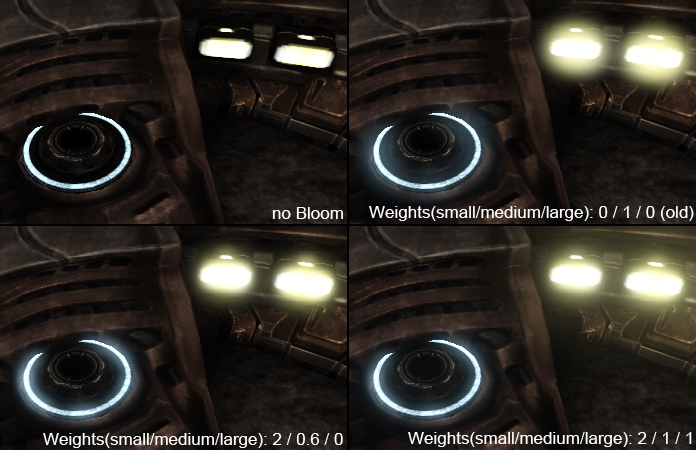
Edit: mmm, seems ReShade.fx is the file to edit and to able stuff
Edit 2: Nevermind. I installed it on gzdoom directory, so messed the dll. Fresh reinstall now it works
Edit 3: Its possible to have the same Bloom as Qeffects?
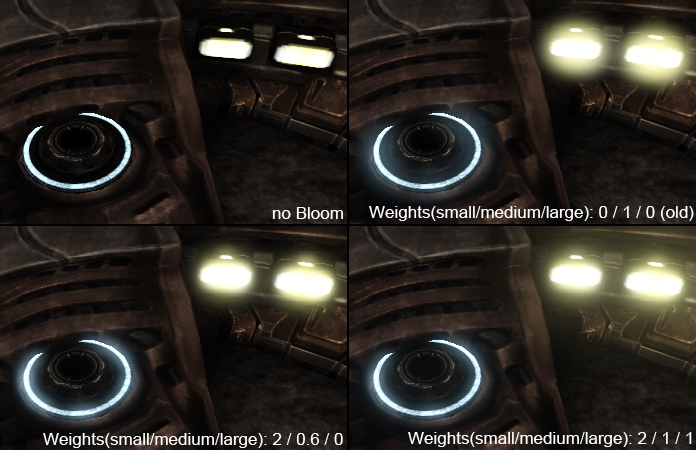
- SyntherAugustus
- Posts: 970
- Joined: Tue Jul 15, 2003 5:43 pm
Re: [Graphics Enhancement] Reshade for GZdoom
Mess with the HDR settings for the QEffects style bloom. Having both on should give the effect.
Re: [Graphics Enhancement] Reshade for GZdoom
Mmm tried, but I cannot get the "aura" from lights... 
Ah, ok, from https://delightlylinux.wordpress.com/20 ... tfx-bloom/
SweetFX Bloom does not add a soft, illuminating glow around light sources as its name might suggest. This is simply an overall “whitening” effect.
Ah, ok, from https://delightlylinux.wordpress.com/20 ... tfx-bloom/
SweetFX Bloom does not add a soft, illuminating glow around light sources as its name might suggest. This is simply an overall “whitening” effect.
Re: [Graphics Enhancement] Reshade for GZdoom
Someone please make a hyper ultra realistic grafic's screenshot of stock Doom maps with this? It looks really convoluting for me to set up on my own but I'm curious as to how much can these shaders affect stock Doom maps...
- Caligari87
- Admin
- Posts: 6174
- Joined: Thu Feb 26, 2004 3:02 pm
- Preferred Pronouns: He/Him
- Contact:
Re: [Graphics Enhancement] Reshade for GZdoom
The install is easy actually, but I took a quick look at it and couldn't make heads nor tails of the shader file. Maybe that's just me, but it seemed overly complicated to actually tune it.

Re: [Graphics Enhancement] Reshade for GZdoom
Tried running this, got error message:
R_OPENGL: Unable to create an OpenGL 3.x render context.
R_OPENGL: Unable to create an OpenGL 3.x render context.

