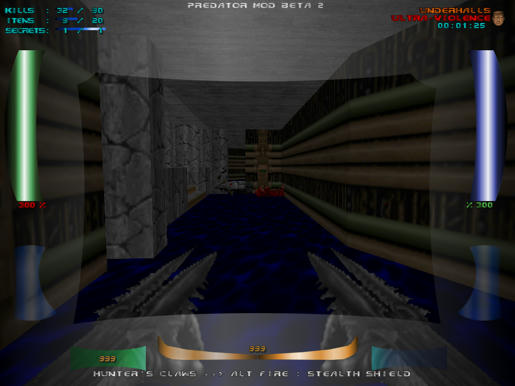Endless123 wrote:1 - the size of the overlayed element is x2 longer than the normal one but with same height
For the 101-200 bar, the width or height (it depends if the bar is to be displayed vertically or horizontally) of the bar graphic should be double the width or height of the normal bar(1-100). The same goes for the 201-300 bar, except it should be triple.
2 = the location of the overlayed element is also different
In that demo, I took an approach to change the x and y position in SBARINFO. If you want you can have all the bars in the same position and instead, play with the bar graphics' offset.
Here is a demo to make a vertical bar (like what you're trying to do here), which consists of 3 bars overlaying each other:
3_bars_v.zip
You'll notice that the x and y position of all the bars in SBARINFO is the same. And the bar graphics' offset is also the same. Being vertical makes a little different in how it's set up.
Edit: Oops! missed the edit.