Nope, still lost. Any chance you could insert a pic in the frame that I editied into my last post whilst you were typing your reply?
[CODE SUBMISSION] Choosing/forcing Aspect Ratio
Moderator: GZDoom Developers
Re: Choosing Acspect Ratio
Nope, still lost. Any chance you could insert a pic in the frame that I editied into my last post whilst you were typing your reply?
Re: Choosing Acspect Ratio
Would show this:
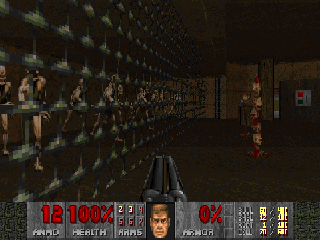
in this:
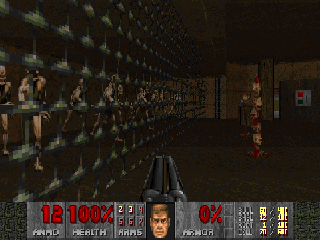
in this:
Last edited by Rachael on Wed Apr 08, 2009 12:59 pm, edited 1 time in total.
Re: Choosing Acspect Ratio
Oh, hang on. I think I get it. Zdoom forces the view from a 480x300 image into 320x240 and then (and this is the bit that I didn't realise was part of the equation) the monitor then stretches the 320x240 image back to its full screen thereby seting the ratio back to 16:10 but based on a 320x240 image that had the same FOV (etc) as a 16:10 image. Is that it?SoulPriestess wrote:So, squishy 4:3 image (which is the 3rd image I posted) gets expanded by the cheap ass monitor
[edit] Thanks for the image. It looks like I am correct - yes? [/edit]
Re: Choosing Acspect Ratio
Yes, you are correct.
Re: Choosing Acspect Ratio
Phew! Thanks. That means I'll be able to sleep tonight. 
How much difference do those few extra pixels at the side of the screen make to a machine's performance? I mean, my setup gives me 16:10 ratios from 360x240 upwards. Would that be significantly slower than a 16:10 image squashed to 320x240 then stretched back out by the monitor?
How much difference do those few extra pixels at the side of the screen make to a machine's performance? I mean, my setup gives me 16:10 ratios from 360x240 upwards. Would that be significantly slower than a 16:10 image squashed to 320x240 then stretched back out by the monitor?
Re: Choosing Acspect Ratio
Well, in terms of performance, 1360X768 (the only widescreen mode that my TV supports), can have low performance on detailed maps or with many transparent textures. So If I could just use 800x600 (much better performance), stretched to fill the 16x9 tv screen, I would get a whole widescreen wiew (map01 showing all of both pillars), without having to run at a huge 1360x768 resolution.
Re: Choosing Acspect Ratio
Not much difference - however the point here is the availability of those 16:10 resolutions - 768x480, for example, is rarely supported, and it's the only true 16:10 aspect ratio with 480 lines.Enjay wrote:How much difference do those few extra pixels at the side of the screen make to a machine's performance? I mean, my setup gives me 16:10 ratios from 360x240 upwards. Would that be significantly slower than a 16:10 image squashed to 320x240 then stretched back out by the monitor?
Re: Choosing Acspect Ratio
Anyway I think the needed changes would be in v_video.cpp, near the bottom below these lines:
// Tries to guess the physical dimensions of the screen based on the
// screen's pixel dimensions. Can return:
Somewhere a cvar would need to be added: Vid_forceaspectratio, that overrides any of the engine's guesses of the correct aspect ratio.
// Tries to guess the physical dimensions of the screen based on the
// screen's pixel dimensions. Can return:
Somewhere a cvar would need to be added: Vid_forceaspectratio, that overrides any of the engine's guesses of the correct aspect ratio.
Re: Choosing/forcing Aspect Ratio
Is it too late to point out that what the OP is asking for has been around for a long time and is called anamorphic widescreen?  Many DVD players and some game consoles (including the Wii) use this method of rendering to widescreen displays. The system "squeezes" a widescreen image into a standard 4:3 screen area and relies on the display device to stretch the image back to the proper width.
Many DVD players and some game consoles (including the Wii) use this method of rendering to widescreen displays. The system "squeezes" a widescreen image into a standard 4:3 screen area and relies on the display device to stretch the image back to the proper width.
Here's an adequate (if amateurish) explanation of how it works with pretty pictures! The bottom shot is what it looks like when viewing the Wii's widescreen mode on a standard TV, or with your 16:9 TV incorrectly set to 4:3 mode. The one three images up from the bottom is the result after your TV/monitor stretches that same image out to fill all the available space.
The bottom shot is what it looks like when viewing the Wii's widescreen mode on a standard TV, or with your 16:9 TV incorrectly set to 4:3 mode. The one three images up from the bottom is the result after your TV/monitor stretches that same image out to fill all the available space.
Here's an adequate (if amateurish) explanation of how it works with pretty pictures!
Re: Choosing/forcing Aspect Ratio
So THAT's what anamorphic means. I noticed that this is how the Xbox does it's widescreen as well.
Re: Choosing/forcing Aspect Ratio
This is now a code submission.
Added new cvar: vid_aspect
Integer, accepts the following arguments:
0 - Let engine decide
1 - 16:9
2 - 16:10
3 - 4:3
4 - 5:4 (Only if vid_tft is enabled)
vid_nowidescreen overrides this cvar.
EDIT: Fixed a bug.
Added new cvar: vid_aspect
Integer, accepts the following arguments:
0 - Let engine decide
1 - 16:9
2 - 16:10
3 - 4:3
4 - 5:4 (Only if vid_tft is enabled)
vid_nowidescreen overrides this cvar.
EDIT: Fixed a bug.
- Attachments
-
 vid_aspect.zip
vid_aspect.zip- Applied against r1557
.diff's are changes only, .cpp's are full sources - (33.37 KiB) Downloaded 38 times
Re: Choosing/forcing Aspect Ratio
I hate to bump this - but is there any chance of this being added, now that this is a code submission?
It works solidly and I have not had any issues with it yet. I have a test build available also which shows that it is working. If needed, I'll make a menu option for it.
It works solidly and I have not had any issues with it yet. I have a test build available also which shows that it is working. If needed, I'll make a menu option for it.
Re: Choosing/forcing Aspect Ratio
Many thanks SoulPriestess for the new build! This option is perfect!
Re: Choosing/forcing Aspect Ratio
This thread (and the ammo_checkboth one too) should be moved to Code Submission...
Re: Choosing/forcing Aspect Ratio
I guess it just needs a menu update. I hate the idea of messing around with the menu, but it seems I have no other choice.
The way I am going to do it is if the value is non-zero, it makes the default aspect ratio selector invisible (since it has no use when vid_aspect is set, anyway), and presents this CVar in its place. You can modify the CVar from the new menu option.
There will be a second menu option that reads whether this cvar is set at all, and it will be named "Anamorphic Aspect Ratio" (or something shorter if there's a good way to shorten it). If it is, it sets itself to "yes", if not, it sets itself to "no". When switched, the following will happen:
If switched to "yes", it copies the current aspect ratio selection (which will become invisible) to the vid_aspect cvar, which can be updated with the menu option which will now become visible.
If switched to "no", it copies from the vid_aspect cvar to the aspect ratio selection, set vid_aspect to zero, allowing you to interact with the resolution menu as previous.
The way I am going to do it is if the value is non-zero, it makes the default aspect ratio selector invisible (since it has no use when vid_aspect is set, anyway), and presents this CVar in its place. You can modify the CVar from the new menu option.
There will be a second menu option that reads whether this cvar is set at all, and it will be named "Anamorphic Aspect Ratio" (or something shorter if there's a good way to shorten it). If it is, it sets itself to "yes", if not, it sets itself to "no". When switched, the following will happen:
If switched to "yes", it copies the current aspect ratio selection (which will become invisible) to the vid_aspect cvar, which can be updated with the menu option which will now become visible.
If switched to "no", it copies from the vid_aspect cvar to the aspect ratio selection, set vid_aspect to zero, allowing you to interact with the resolution menu as previous.
