i'm having problems with computer freezing and not responding(only thing I can do is force it shut down with power button(but does not restart on its own even though automatic restart was checked in the settings in system failure),
I will provide system specs. The thing is, computer was bought used from a guy all in all computer is supposed to be freshly assembled by him with components presumably being new. I don't understand what the problem could be I searched forums and youtube and the internet I didn't find anything that could solve my problem and I don't know for hell what the problem could be. I don't want to believe graphic card or any other component is dead because that would be another expense on already spent money....
What happens is anytime during gaming(or once happened to me watching a video on steam
Please help I tried all I could find on internet
Operating System
Windows 10 Pro 64-bit
CPU
Intel Core i5 4440S @ 2.80GHz
Haswell 22nm Technology
RAM
8,00GB Dual-Channel DDR3 @ 665MHz (9-9-9-24)
Motherboard
ASUSTeK COMPUTER INC. H81M-K (SOCKET 1150)
Graphics
SMB2230N (1920x1080@60Hz)
1024MB ATI AMD Radeon R7 250 Series (C.P. Technology)
Storage
59GB SanDisk SDSSDP064G (SATA (SSD))
465GB TOSHIBA DT01ACA050 (SATA )
Optical Drives
HL-DT-ST DVDRAM GH22NS50
Audio
Realtek High Definition Audio
P.S. My bios is up to date, all my drivers are also up-to-date, reinstalling display drivers didn't work(hell, reinstalling windows didn't work), disabling C-states in bios didn't work, disk check showed no error, same as memtest(the one that comes with windows 10), malware and virus scan didn't find a culprit....I tried a lot of things here is just some of them...)