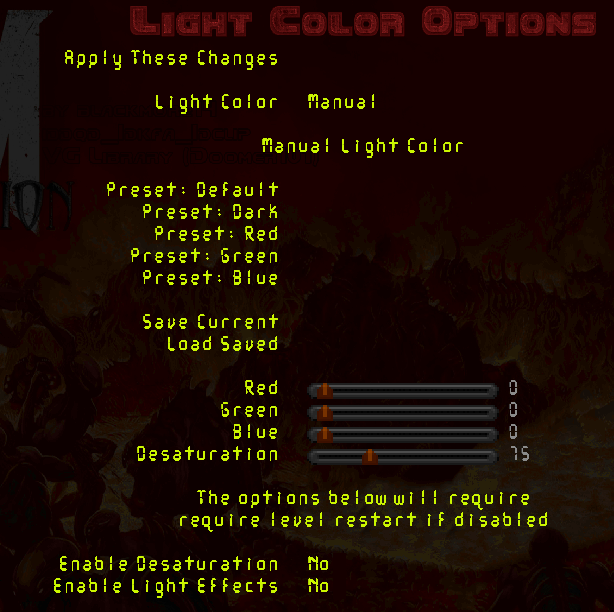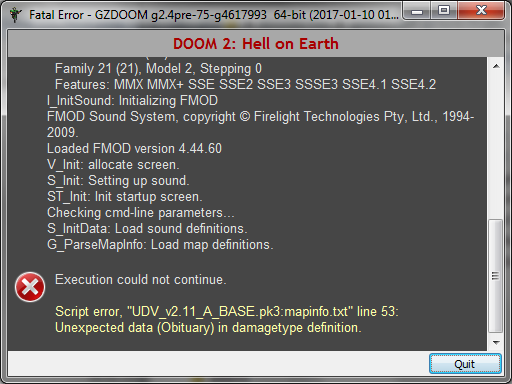That load order is so wrong,first of you don't have to load multiple maps just load the one you man't and secondly i don't remenber using that many UDV ad-ons maybe you should remove a few like KDIZD keys since you are not playing it.ethan1987 wrote:i can't seem to load project brutality after downloading UDV v 1.85....i'm getting a console loading error
i'm using ZDL 3.2.2.2 with gzdoom....
i'm copying my load order and console log
OS: Windows 7 (NT 6.1) Build 7601
Service Pack 1
M_LoadDefaults: Load system defaults.
Using program directory for storage
W_Init: Init WADfiles.
adding E:/DOOM mods/project brutality/gzdoom.pk3, 699 lumps
adding E:/DOOM mods/project brutality/Doom2.wad, 2919 lumps
adding E:/DOOM mods/project brutality/External Files/mapsofchaos.wad, 656 lumps
adding E:/DOOM mods/project brutality/External Files/mapsofchaos-hc.wad, 678 lumps
adding E:/DOOM mods/project brutality/External Files/mapsofchaos-ok.wad, 656 lumps
adding E:/DOOM mods/project brutality/External Files/FinalDoomJetBlackAngstSoundtrackVol.2.wad, 35 lumps
adding E:/DOOM mods/project brutality/Project Brutality 2.03.pk3, 20476 lumps
adding E:/DOOM mods/project brutality/Project Brutality 2.03.pk3:e2m8.wad, 11 lumps
adding E:/DOOM mods/project brutality/Project Brutality 2.03.pk3:e3m8.wad, 11 lumps
adding E:/DOOM mods/project brutality/Project Brutality 2.03.pk3:terrain.wad, 260 lumps
adding E:/DOOM mods/project brutality/Project Brutality 2.03.pk3:titlemap.wad, 7 lumps
adding E:/DOOM mods/project brutality/Project Brutality 2.03.pk3:xhairs.wad, 94 lumps
adding E:/DOOM mods/project brutality/External Files/HUDs/UDV/v185/UDV_v1.85_A_BASE.pk3, 2652 lumps
adding E:/DOOM mods/project brutality/External Files/HUDs/UDV/v185/UDV_v1.85_A_BASE.pk3:xhairs.wad, 94 lumps
adding E:/DOOM mods/project brutality/External Files/HUDs/UDV/v185/UDV_v1.85_B_MOD_ProjectBrutality.pk3, 23 lumps
adding E:/DOOM mods/project brutality/External Files/HUDs/UDV/v185/UDV_v1.85_C_VISOR_Alternate_1.pk3, 64 lumps
adding E:/DOOM mods/project brutality/External Files/HUDs/UDV/v185/UDV_v1.85_D_GFX_AltMugshot.pk3, 58 lumps
adding E:/DOOM mods/project brutality/External Files/HUDs/UDV/v185/UDV_v1.85_D_GFX_ScreenEffects_LQ.pk3, 20 lumps
adding E:/DOOM mods/project brutality/External Files/HUDs/UDV/v185/UDV_v1.85_D_MISC_BrutalPack_ExtraMonsters.pk3, 1 lumps
adding E:/DOOM mods/project brutality/External Files/HUDs/UDV/v185/UDV_v1.85_D_MISC_Fearrific_Nightmare.pk3, 1 lumps
adding E:/DOOM mods/project brutality/External Files/HUDs/UDV/v185/UDV_v1.85_D_MISC_Inventory_Goggles.pk3, 23 lumps
adding E:/DOOM mods/project brutality/External Files/HUDs/UDV/v185/UDV_v1.85_D_MISC_Inventory_HEV_Suit.pk3, 24 lumps
adding E:/DOOM mods/project brutality/External Files/HUDs/UDV/v185/UDV_v1.85_D_MISC_KDIZD_KEYS.pk3, 6 lumps
adding E:/DOOM mods/project brutality/External Files/HUDs/UDV/v185/UDV_v1.85_D_MISC_KDIZD_KEYS_VISOR_Alt_2.pk3, 6 lumps
adding E:/DOOM mods/project brutality/External Files/HUDs/UDV/v185/UDV_v1.85_D_MISC_NoMenuFont.pk3, 2 lumps
adding E:/DOOM mods/project brutality/External Files/HUDs/UDV/v185/UDV_v1.85_D_MISC_OriginalFonts.pk3, 1 lumps
adding E:/DOOM mods/project brutality/External Files/HUDs/UDV/v185/UDV_v1.85_D_SFX_Ambient.pk3, 1 lumps
adding E:/DOOM mods/project brutality/External Files/HUDs/UDV/v185/UDV_v1.85_D_SFX_Sounds.pk3, 33 lumps
Execution could not continue.
8 errors while parsing DECORATE scripts
Se if That Works.


 [/img]
[/img]