[HUGE UPDATE!] Doom II: Purgatory (v1.3)
Forum rules
The Projects forums are only for projects. If you are asking questions about a project, either find that project's thread, or start a thread in the General section instead.
Got a cool project idea but nothing else? Put it in the project ideas thread instead!
Projects for any Doom-based engine (especially 3DGE) are perfectly acceptable here too.
Please read the full rules for more details.
The Projects forums are only for projects. If you are asking questions about a project, either find that project's thread, or start a thread in the General section instead.
Got a cool project idea but nothing else? Put it in the project ideas thread instead!
Projects for any Doom-based engine (especially 3DGE) are perfectly acceptable here too.
Please read the full rules for more details.
Re: [HUGE UPDATE!] Doom II: Purgatory (v1.3)
To be honest, if I play a mod with jumping/crouching disabled, I usually enable them at the console; not necessarily because I feel a need to jump/crouch to get somewhere in the map (I actually wouldn't use them for that, I've got enough restraint not to, even though it's easy to do so) but I find that both jumping and crouching can sometimes be integrated into my gameplay almost as much as free-looking is. e.g. when trying to dodge a revenant fireball, I might dodge behind an obstacle and crouch just to make it more likely that the obstacle will block the fireball. I get that some people would also regard that as cheating. I don't care. How I play on my computer is my business, not theirs. 

Re: [HUGE UPDATE!] Doom II: Purgatory (v1.3)
I've been working my way through this. I'm really liking the use of big space. It does mean that I spend a lot of time running from one place to another, but I think it works and I also think it gives the mod a nice "this place is huge, sort of abaondoned and kinda creepy" vibe.
Something that I have noticed - a lot - is that (I'm guessing) you don't know how to use the upper/lower unpegged line flags. The reason that I think this is that there are loads of windows/alcoves/switches (etc) where a non-matching texture has been used to hide the fact that the textures above/below a hole in the wall cannot be aligned properly.
Examples:




This is actually really easy to fix.
Let's look at one example in detail:

Here's what the line editor looks like in GZDoom builder:

Here's how to fix it:

1) Change the texture to something better
2) set the sidedef Y offset to be the same as the lines either side of the alcove
3) & 4) set the upper and lower unpegged flags
(You can, of course, do these in any order, the numbers are just for identification.)
Result:

BTW, if you were editing in UDMF mode, it is possible to set the offsets of the upper and lower texture separately. However, the above method works in any mapping format and has always been in Doom (though it's one of those things that unless someone tells you, you just never seem to find out - it took me years to realise it was a thing).
Something that I have noticed - a lot - is that (I'm guessing) you don't know how to use the upper/lower unpegged line flags. The reason that I think this is that there are loads of windows/alcoves/switches (etc) where a non-matching texture has been used to hide the fact that the textures above/below a hole in the wall cannot be aligned properly.
Examples:




This is actually really easy to fix.
Let's look at one example in detail:

Here's what the line editor looks like in GZDoom builder:

Here's how to fix it:

1) Change the texture to something better
2) set the sidedef Y offset to be the same as the lines either side of the alcove
3) & 4) set the upper and lower unpegged flags
(You can, of course, do these in any order, the numbers are just for identification.)
Result:

BTW, if you were editing in UDMF mode, it is possible to set the offsets of the upper and lower texture separately. However, the above method works in any mapping format and has always been in Doom (though it's one of those things that unless someone tells you, you just never seem to find out - it took me years to realise it was a thing).
- SouthernLion
- Posts: 776
- Joined: Wed Aug 21, 2013 6:45 pm
Re: [HUGE UPDATE!] Doom II: Purgatory (v1.3)
My God, I wish I knew that while developing this whole thing LMAO! I did this in DiD Format, using a little loophole I figured out to run some minor Hexen scripting. ( https://zdoom.org/wiki/Using_ACS_in_Doom-format_maps ; PeskySaurus was my old screen name. By the time I realized I needed to be in DiH format, I was already half way done with the levels.)
Thank you for that tutorial, Enjay, I'm going to remember that if I ever make another map. MAN that would have been useful LOL.
Thank you for that tutorial, Enjay, I'm going to remember that if I ever make another map. MAN that would have been useful LOL.