Youtube Quality
- cortlong50
- Posts: 753
- Joined: Mon Jun 24, 2013 7:12 pm
- Location: UT-WA
Youtube Quality
its zdoom related...right?
so im trying to upload a teaser for the map pack to youtube and once its uploaded the quality is absolute dog shhh....it aint good. its knocking the resolution down (even though it says 720) its causing artifacts...its a god damn mess.
i am using all recommended settings by the youtube team (...i use that term very loosely.) its encoded right, the resoltuion is right, bitrate...all that.
so im wondering what the hell is going on.
anyone with youtube uploading experience...any pointers? not only for uploading without getting what looks like a motorola razor video but also for recording. currently using OBSStudio...and it works...but maybe the way its encoding it is the problem? also editing software pointers? im trying to get over my habit of pirating stuff, im almost a year clean (besides the new blade runner, but thats different (cue the angry guy)).
I am trying to get some gameplay shots for the mappack to get people stoked.
so im trying to upload a teaser for the map pack to youtube and once its uploaded the quality is absolute dog shhh....it aint good. its knocking the resolution down (even though it says 720) its causing artifacts...its a god damn mess.
i am using all recommended settings by the youtube team (...i use that term very loosely.) its encoded right, the resoltuion is right, bitrate...all that.
so im wondering what the hell is going on.
anyone with youtube uploading experience...any pointers? not only for uploading without getting what looks like a motorola razor video but also for recording. currently using OBSStudio...and it works...but maybe the way its encoding it is the problem? also editing software pointers? im trying to get over my habit of pirating stuff, im almost a year clean (besides the new blade runner, but thats different (cue the angry guy)).
I am trying to get some gameplay shots for the mappack to get people stoked.
Re: Youtube Quality
Loose compression (i.e. any jpeg/mpeg related encoding, such as what Youtube uses) is absolutely terrible for any sharp graphics - and Doom has a ton of that. Unfortunately, our technology and network connections aren't good enough for lossless encoding for video, just yet.
Attached image is an example of your post saved with the lowest possible JPEG quality in Photoshop, to demonstrate what I mean.
Attached image is an example of your post saved with the lowest possible JPEG quality in Photoshop, to demonstrate what I mean.
- drfrag
- Vintage GZDoom Developer
- Posts: 3141
- Joined: Fri Apr 23, 2004 3:51 am
- Location: Spain
- Contact:
Re: Youtube Quality
I don't know but i converted my videos first to mp4 at one of the youtube native resolutions with Video to Video, they looked like ass anyway but may be becouse they were lowres. BTW i'm still awaiting your map... 
- R4L
- Global Moderator
- Posts: 404
- Joined: Fri Mar 03, 2017 9:53 am
- Preferred Pronouns: He/Him
- Operating System Version (Optional): Windows 11 Pro
- Graphics Processor: nVidia (Modern GZDoom)
- Contact:
Re: Youtube Quality
I use Adobe Premiere 6, and I just stick with the 1080p preset. Files end up being around 300-400MB. You can also use Handbrake to encode them so they have a smaller filesize and little loss of quality, but that never works for me. They always upload to YouTube at 240p... maybe you will have better luck?
- wildweasel
- Posts: 21706
- Joined: Tue Jul 15, 2003 7:33 pm
- Preferred Pronouns: He/Him
- Operating System Version (Optional): A lot of them
- Graphics Processor: Not Listed
- Contact:
Re: Youtube Quality
You say you're saving it to an MP4, but which codec are you using? If it's anything other than h.264, why is it not h.264? =P You may also want to look at your bit rate settings - you're trying to render to 720p, but if the bitrate is not high enough to generate frames of that size, the codec will just try to smash the image size down until it fits what you told it to fit it into. For a 1280x720 video at 30 FPS, I'd recommend no less than 2 mbps average bitrate. You will, of course, need to experiment to find the setting that best fits your needs (if there's not a lot of movement in your video, you can afford to drop that down a bit).
And if you're not using Handbrake to handle your compression, look into that, it's free and very easy to figure out.
And if you're not using Handbrake to handle your compression, look into that, it's free and very easy to figure out.
- cortlong50
- Posts: 753
- Joined: Mon Jun 24, 2013 7:12 pm
- Location: UT-WA
Re: Youtube Quality
first off, i want to thank you for showing me that you can change the colors of the forum (that poop brown color was never my favorite). secondly...i cant wait until fiber optic is the norm so we can watch 8k streaming straight into out brain.Rachael wrote:Loose compression (i.e. any jpeg/mpeg related encoding, such as what Youtube uses) is absolutely terrible for any sharp graphics - and Doom has a ton of that. Unfortunately, our technology and network connections aren't good enough for lossless encoding for video, just yet.
Attached image is an example of your post saved with the lowest possible JPEG quality in Photoshop, to demonstrate what I mean.
Whats up man!? I keep going to send it to you and then i decide to start changing some more shit hahaha first map needs finishing and then i need to retexture the second....after that it should be done. but im not gonna jinx it.drfrag wrote:I don't know but i converted my videos first to mp4 at one of the youtube native resolutions with Video to Video, they looked like ass anyway but may be becouse they were lowres. BTW i'm still awaiting your map...
what program are you using to actually record your screen? your videos look kick ass....i actually shot you a emssage on doomworld hahahaR4L wrote:I use Adobe Premiere 6, and I just stick with the 1080p preset. Files end up being around 300-400MB. You can also use Handbrake to encode them so they have a smaller filesize and little loss of quality, but that never works for me. They always upload to YouTube at 240p... maybe you will have better luck?
heres actually a copy and paste of the video specs as it sits on my computer...like when i watch it it looks great! but as soon as i upload it it seriously drops down to 240 resolution....it looks awful.wildweasel wrote:You say you're saving it to an MP4, but which codec are you using? If it's anything other than h.264, why is it not h.264? =P You may also want to look at your bit rate settings - you're trying to render to 720p, but if the bitrate is not high enough to generate frames of that size, the codec will just try to smash the image size down until it fits what you told it to fit it into. For a 1280x720 video at 30 FPS, I'd recommend no less than 2 mbps average bitrate. You will, of course, need to experiment to find the setting that best fits your needs (if there's not a lot of movement in your video, you can afford to drop that down a bit).
And if you're not using Handbrake to handle your compression, look into that, it's free and very easy to figure out.
Total Bitrate: 14191KBPS
Frame rate: 59.940059
Resolution: 1280x738
Display resolution: 1280x720
Codec: H264 - MPEG-4 AVC (part 10) (avc1)
Decoded format: Planar 4:2:0 YUV full scale
audio:
Codec: MPEG AAC Audio (mp4a)
Sample rate: 44100 Hz.
do you see anything in there that looks amiss? it looks okay to me besides bitrate which is showing in KBPS for some stupid reason.
THANKS FOR ALL THE HELP GUYS. HELP ME THROUGH THIS DARK TIME AND I WILL MAKE A MAP PACK FOR YOU THAT RULES.
i seriously cant believe how hard uploading a video to youtube has been...
- R4L
- Global Moderator
- Posts: 404
- Joined: Fri Mar 03, 2017 9:53 am
- Preferred Pronouns: He/Him
- Operating System Version (Optional): Windows 11 Pro
- Graphics Processor: nVidia (Modern GZDoom)
- Contact:
Re: Youtube Quality
I should have mentioned that I use FRAPS to record. I set it to 60FPS full size, and I run GZDoom at 1080p 60 FPS. If you don't have a semi-decent machine, you are going to have lag with these settings. For comparison, I'm running an i5-3570k overclocked at 4.2GHz and an RX-470 graphics card. Also got 16GB of RAM.
- wildweasel
- Posts: 21706
- Joined: Tue Jul 15, 2003 7:33 pm
- Preferred Pronouns: He/Him
- Operating System Version (Optional): A lot of them
- Graphics Processor: Not Listed
- Contact:
Re: Youtube Quality
The specs all look okay - what looks amiss to me, though, is if you're trying to watch it on Youtube as soon as you've uploaded it, it's probably still processing the higher-res versions of the video. When it's just been uploaded, 240p is indeed all that'll be available - the larger versions are still being processed in the background.cortlong50 wrote:heres actually a copy and paste of the video specs as it sits on my computer...like when i watch it it looks great! but as soon as i upload it it seriously drops down to 240 resolution....it looks awful.
Total Bitrate: 14191KBPS
Frame rate: 59.940059
Resolution: 1280x738
Display resolution: 1280x720
Codec: H264 - MPEG-4 AVC (part 10) (avc1)
Decoded format: Planar 4:2:0 YUV full scale
audio:
Codec: MPEG AAC Audio (mp4a)
Sample rate: 44100 Hz.
do you see anything in there that looks amiss?
- cortlong50
- Posts: 753
- Joined: Mon Jun 24, 2013 7:12 pm
- Location: UT-WA
Re: Youtube Quality
i dont wanna buy fraps for just a 3 minute video though is my thing. it jsut doesnt seem worth it hahaha, plus id bet i get the video recorded and then uploaded and it looks like dog shit...which has been my experience so far.R4L wrote:I should have mentioned that I use FRAPS to record. I set it to 60FPS full size, and I run GZDoom at 1080p 60 FPS. If you don't have a semi-decent machine, you are going to have lag with these settings. For comparison, I'm running an i5-3570k overclocked at 4.2GHz and an RX-470 graphics card. Also got 16GB of RAM.
see and thats actually what i thought! but after waiting almost 24 hours to the minute...it still looks the same and changing the resolution to anything lower renders it completely muddy and disgusting.wildweasel wrote: The specs all look okay - what looks amiss to me, though, is if you're trying to watch it on Youtube as soon as you've uploaded it, it's probably still processing the higher-res versions of the video. When it's just been uploaded, 240p is indeed all that'll be available - the larger versions are still being processed in the background.
to be honest guys...i have never been so frustrated at such a simple thing in my entire doom career...and i tried working with HUDMESSAGE for godsakes. it seems so siimple...but holy shit. it seriously never ends. at this point im just flabbergasted.
ive also tried vimeo and while the quality is "better" its not great.
Re: Youtube Quality
You can use OBS Studio instead of FRAPS if you don't want to buy anything. Though, I have never managed to get that working yet, myself, but apparently it's pretty good from what people tell me.
- cortlong50
- Posts: 753
- Joined: Mon Jun 24, 2013 7:12 pm
- Location: UT-WA
Re: Youtube Quality
Rachael wrote:You can use OBS Studio instead of FRAPS if you don't want to buy anything. Though, I have never managed to get that working yet, myself, but apparently it's pretty good from what people tell me.
thats actually what i am using now and ive never had a problem with it (plus it saves the video in immaculate quality without being too taxing, especially compared to fraps)
if you have any questions about that let me know! hahaha ive been messing with it for three days so you can say im a bit of an unwilling veteran...drafted into the cold hard trenches of bitrate blah blah and encoding something or other when it comes to OBS. the weirdest part is just getting it to recognize the program (the way they did it was stupid) but once you get it it runs great.
also rachael...how does one get a fancy blue name like icytux? i wanna feel important.
currently exporting a video now...god be with me. i dont know if any of you pray...i sure dont...but if you could light a candle or rip a fart for me in this dark time it would be much appreciated.
also again, thanks for the help.
EDIT: ALL HOPE IS LOST. im just going to upload the absolutely decimated quality video (i actually kinda got it a little better....before it was butchered....now its just shitty) and hope its interesting to the ever complaining masses.
thanks for the help though! if anyone else asks this same question send them to me so i can shake their face like adam sandler in billy madison.
- R4L
- Global Moderator
- Posts: 404
- Joined: Fri Mar 03, 2017 9:53 am
- Preferred Pronouns: He/Him
- Operating System Version (Optional): Windows 11 Pro
- Graphics Processor: nVidia (Modern GZDoom)
- Contact:
Re: Youtube Quality
It sounds like the problem I had with Handbrake. I followed a few tutorials on YouTube on how to encode a video to a lower file size and keep the same quality, and it would indeed work great if I watch the video on my machine, but when I upload it to YouTube it defaults to 240p. I was using FRAPS during this time too, so the problem is not the way you're capturing video.
Handbrake is free too. You can try following this video and see if that helps you. I used Handbrake to encode my Golden Souls videos. Took 3GB videos and made them 200MB and they still looked fantastic.
Handbrake is free too. You can try following this video and see if that helps you. I used Handbrake to encode my Golden Souls videos. Took 3GB videos and made them 200MB and they still looked fantastic.
Re: Youtube Quality
There's a trick that will help you, here. One thing to understand when dealing with YouTube, all you can do is give it the best quality source to work with (up to a certain point). No matter what you do, YouTube will run that video and crush it into separate copies (240p, 360p, 480p, etc.), so all we can do is make it more friendly to low bitrates. Doom has a two things that low-bitrate video hates:
1. Very high movement, being a first person game.
2. Sharp textures, leaving little that can be compressed easily. This is especially an issue with distant textures, as running around with unfiltered textures generates "noise": if you look at a certain point on your screen while moving around, especially along the horizon, you'll see they generate a TV-static/fuzz effect. Video compressors loathe this because they have to decide whether these details are worth preserving or not. If there's not enough bits to save all movement on the screen, the whole picture will become blocky.
We can help #2. First off, if you're using GZDoom, the first thing I would suggest is changing the iongame texture settings to have mipmapping (Options > Graphics Options > OpenGL > Textures, iirc). Left is no mipmapping, right is with mipmapping.
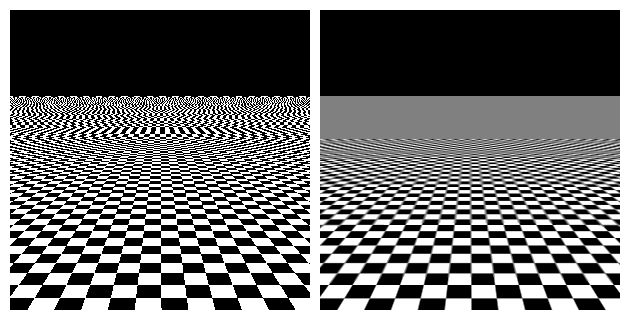
This smoothes distant textures so they will be more easily identified and compressed as flat or simple colours. This allows more precious data per frame to focus more detail into what's happening in front of you, and hopefully avoiding severe blockiness. You can adjust your balance of detail and blur by adjusting the anisotropic filtering option from None to 16X. Basically, the more blur, the less blocky movement will be but you will lose long-range detail, and vice versa.
There is no magic medium, it will come down to your own personal compromise choice, but I've found it greatly helps over no texture filtering at all.
1. Very high movement, being a first person game.
2. Sharp textures, leaving little that can be compressed easily. This is especially an issue with distant textures, as running around with unfiltered textures generates "noise": if you look at a certain point on your screen while moving around, especially along the horizon, you'll see they generate a TV-static/fuzz effect. Video compressors loathe this because they have to decide whether these details are worth preserving or not. If there's not enough bits to save all movement on the screen, the whole picture will become blocky.
We can help #2. First off, if you're using GZDoom, the first thing I would suggest is changing the iongame texture settings to have mipmapping (Options > Graphics Options > OpenGL > Textures, iirc). Left is no mipmapping, right is with mipmapping.
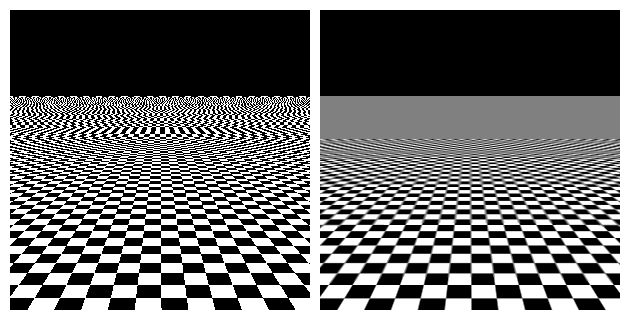
This smoothes distant textures so they will be more easily identified and compressed as flat or simple colours. This allows more precious data per frame to focus more detail into what's happening in front of you, and hopefully avoiding severe blockiness. You can adjust your balance of detail and blur by adjusting the anisotropic filtering option from None to 16X. Basically, the more blur, the less blocky movement will be but you will lose long-range detail, and vice versa.
There is no magic medium, it will come down to your own personal compromise choice, but I've found it greatly helps over no texture filtering at all.
- drfrag
- Vintage GZDoom Developer
- Posts: 3141
- Joined: Fri Apr 23, 2004 3:51 am
- Location: Spain
- Contact:
Re: Youtube Quality
That's fine. I know i'm a bit late but i use FRAPS and then Video to Video, i encode to mp4 with high quality at a native lowres. You may want to use 1280x720. Your video looks good to me anyway.cortlong50 wrote:Whats up man!? I keep going to send it to you and then i decide to start changing some more shit hahaha first map needs finishing and then i need to retexture the second....after that it should be done. but im not gonna jinx it.
https://support.google.com/youtube/answer/1722171?hl=en
- Hellser
- Global Moderator
- Posts: 2706
- Joined: Sun Jun 25, 2006 4:43 pm
- Preferred Pronouns: He/Him
- Operating System Version (Optional): Windows 11
- Graphics Processor: ATI/AMD with Vulkan/Metal Support
- Location: Citadel Station
Re: Youtube Quality
I would not recommend FRAPS to anyone today. It struggles to maintain a high FPS unless the end user is using a SSD - the videos also come out as 4GB files for only 10 minutes versus 4GB for 1 hour with x264 at a high bitrate.
But as the others said, use OBS, use handbrake.. or use a video editing suite to export it as an nicer quality mp4 with the x264 codec., this will take time to process though. So don't expect your video done in 2 minutes for a 3-minute video.
But as the others said, use OBS, use handbrake.. or use a video editing suite to export it as an nicer quality mp4 with the x264 codec., this will take time to process though. So don't expect your video done in 2 minutes for a 3-minute video.
