[Project] Quake II Resources
Forum rules
Before posting your Resource, please make sure you can answer YES to any of the following questions:
Consult the Resource/Request Posting Guidelines for more information.
Please don't put requests here! They have their own forum --> here. Thank you!
Before posting your Resource, please make sure you can answer YES to any of the following questions:
- Is the resource ENTIRELY my own work?
- If no to the previous one, do I have permission from the original author?
- If no to the previous one, did I put a reasonable amount of work into the resource myself, such that the changes are noticeably different from the source that I could take credit for them?
Consult the Resource/Request Posting Guidelines for more information.
Please don't put requests here! They have their own forum --> here. Thank you!
Re: [Project] Quake II Resources
Curious. It is probably something that could be easily fixed with a model editor that allows you to apply transformations to a model (e.g. Misfit 3D). It might even be possible to fix using a scaling factor of -1 in MODEDEF. It might also be worth comparing them to the HUD models in other mods, although there haven't been many for GZDoom. "Hunter's Moon" springs to mind.
However, before trying anything that might be considered a workaround, it might be worth reporting it as a bug just in case. You don't want to "fix" your mod only to find out that you were working around a bug and for that bug to be fixed later on thereby breaking your mod.
[edit] Typed before I read Nash's reply. [/edit]
However, before trying anything that might be considered a workaround, it might be worth reporting it as a bug just in case. You don't want to "fix" your mod only to find out that you were working around a bug and for that bug to be fixed later on thereby breaking your mod.
[edit] Typed before I read Nash's reply. [/edit]
- 22alpha22
- Posts: 303
- Joined: Fri Feb 21, 2014 5:04 pm
- Graphics Processor: nVidia with Vulkan support
- Location: Montana, USA
Re: [Project] Quake II Resources
Thanks guys, using -1 X scale worked perfectly.
Re: [Project] Quake II Resources
Enjay - The thing is, I've been meaning to report it but I don't really know where the problem is coming from. It could just be the Blender export script that's messing things up... or not. I haven't been able to achieve consistent results when exporting HUD models. Sometimes it gets mirror flipped, sometimes the draw order gets messed up and polygons get drawn inside-out (this happens if the exported model is either too large or too close to the camera)...
tldr; too many variables to really pinpoint the exact problem, and since it doesn't bother me that much... I just settled with MODELDEF compensation. :/
tldr; too many variables to really pinpoint the exact problem, and since it doesn't bother me that much... I just settled with MODELDEF compensation. :/
- leileilol
- Posts: 4449
- Joined: Sun May 30, 2004 10:16 am
- Preferred Pronouns: She/Her
- Location: GNU/Hell
Re: [Project] Quake II Resources
If Gzdoom can't work with the definitive MD2s from Quake2 off the bat, it's not the MD2s. It does help if you apply your transforms before exporting, and id always followed the Right = Front axial for their meshes. Blender MD2 exporters often crap though and only seem written for a Nehe tutorial and not Quake2.
Not when the particular renderer can't make use of their normals, so models will appear 'flatter' than sprites by not having any shading happening beyond the ambient color. How ironic!!!Reactor wrote:Well it's 2014 after all, and models DO look better than sprites
lol noReactor wrote:The sprites, while easy to made
Last edited by leileilol on Fri Apr 11, 2014 5:51 pm, edited 2 times in total.
Re: [Project] Quake II Resources
Obviously I don't know exactly what 22alpha22 was doing but, given that this is a Quake 2 model, chances are he's imported it without alteration in an editor and that it is pretty low poly. At least, perhaps, that might eliminate some of the variables. Personally, I haven't done anything with HUD models so I'll happily bow to your more in depth knowledge of things in that area though.Nash wrote:Enjay - The thing is, I've been meaning to report it but I don't really know where the problem is coming from. It could just be the Blender export script that's messing things up... or not. I haven't been able to achieve consistent results when exporting HUD models. Sometimes it gets mirror flipped, sometimes the draw order gets messed up and polygons get drawn inside-out (this happens if the exported model is either too large or too close to the camera)...
tldr; too many variables to really pinpoint the exact problem, and since it doesn't bother me that much... I just settled with MODELDEF compensation. :/
Re: [Project] Quake II Resources
Right... I keep forgetting that these are models directly from Quake 2 without any alteration. In that case, there clearly is something wrong with the way GZDoom is rendering HUD models... :D
Agreeing 10000x on what you said about the surface normals.
This is something that has always frustrated me (I always point my actor towards me as his "front", in both Max and Blender, and it always comes out wrong when exported for GZDoom usage) and it's good to know that this is indeed their convention. Good thing MODELDEF has AngleOffset.leileilol wrote:and id always followed the Right = Front axial for their meshes.
Agreeing 10000x on what you said about the surface normals.
- 22alpha22
- Posts: 303
- Joined: Fri Feb 21, 2014 5:04 pm
- Graphics Processor: nVidia with Vulkan support
- Location: Montana, USA
Re: [Project] Quake II Resources
Quick update, I'm progressing at a fairly quick pace getting the weapons converted into models. I should have them all done by Monday as well as some screenshots and a new test release for you guys to give me some feedback on.
 I don't think I will continue the sprite version when I completely finish the model version.
I don't think I will continue the sprite version when I completely finish the model version.
The sprites are anything but easy to make. They are time consuming and tedious work and to be honest I'm glad everyone would prefer models to sprites. I can only imagine what a nightmare the monsters would be, average of 150+ frames at 16 angles.Reactor wrote:The sprites, while easy to made
Re: [Project] Quake II Resources
I was referring not strictly to monster sprites, but any kind of sprite. For monsters, of course, I'd prefer using a model-to-sprite converter. There are many objects, from which creating a model is next to impossible, because it's so painstakingly detailed (for instance, gothic furniture with floral patterned wrought iron parts). As for weapon HUDs, I also stick to sprites, I find it easier to record the screen, cut out the frames, and remove the shitcrap from them, so only the weapon remains. It's also easier to add Doomguy's own hands to these weapon HUDs that way.
- 22alpha22
- Posts: 303
- Joined: Fri Feb 21, 2014 5:04 pm
- Graphics Processor: nVidia with Vulkan support
- Location: Montana, USA
Re: [Project] Quake II Resources
Alright everyone, version 0.15 is out and the op updated. The main changes were getting rid of the sprites and replacing them with models. (which resulted in the file size going from 30 megabytes to just 2  ) This over course brought its own issues. Much of the decorate had to be rewritten from scratch and some of the weapons, namely the Chaingun, Hyperblaster, and BFG10K, while usable, are far from finished. I'm having a hell of a time trying to figure out the Chaingun's firing animations and still have to decided how best to create the BFG's ball.
) This over course brought its own issues. Much of the decorate had to be rewritten from scratch and some of the weapons, namely the Chaingun, Hyperblaster, and BFG10K, while usable, are far from finished. I'm having a hell of a time trying to figure out the Chaingun's firing animations and still have to decided how best to create the BFG's ball.
If you guys have the time, please test out what I got so far, all feedback is appreciated.
Some screenshots showing the weapons in the id Tech 2 engine versus GZDoom's.
If you guys have the time, please test out what I got so far, all feedback is appreciated.
Some screenshots showing the weapons in the id Tech 2 engine versus GZDoom's.
Spoiler:
Re: [Project] Quake II Resources
hey they look and feel like the classic quake2 
the few things i notice was the animation were odd or no smooth yet as i play didnt notice that much
the lazer from the pistol and the hyperblaster kind of feel way slow
the railgun when pick up have that constant ambient sound, maybe on purpose?
the damage of the railgun need to go up, more than 5 shot to kill the baron dont seem to fit
i guess is already know that the physic of the grenade and grenade launcher is no existent
the rocket may need also some speed
yet so far feel very well done
the few things i notice was the animation were odd or no smooth yet as i play didnt notice that much
the lazer from the pistol and the hyperblaster kind of feel way slow
the railgun when pick up have that constant ambient sound, maybe on purpose?
the damage of the railgun need to go up, more than 5 shot to kill the baron dont seem to fit
i guess is already know that the physic of the grenade and grenade launcher is no existent
the rocket may need also some speed
yet so far feel very well done
Re: [Project] Quake II Resources
Oooh, oooh, oooh [hops around exitedly] very nice. Very nice indeed.
Here's something you might like to have a look at. Load this on top of your file... then go somewhere dark (e.g. the dark underground area towards the left near the start of MAP05 of Doom2) and type
summon alphabfg10k
at the console. This, as I'm sure you will know, will spawn your BFG actor - but (assuming your graphics card supports it) the blue bits should now be glowing. Pick it up and it should work for the HUD view too.
The brightmaps are a bit rough and ready (basically I just guessed at which bits were meant to glow) but I think it shows the principle.
Here's something you might like to have a look at. Load this on top of your file... then go somewhere dark (e.g. the dark underground area towards the left near the start of MAP05 of Doom2) and type
summon alphabfg10k
at the console. This, as I'm sure you will know, will spawn your BFG actor - but (assuming your graphics card supports it) the blue bits should now be glowing. Pick it up and it should work for the HUD view too.
The brightmaps are a bit rough and ready (basically I just guessed at which bits were meant to glow) but I think it shows the principle.
Re: [Project] Quake II Resources
The Railgun had a constant ambiant sound in Quake 2 (albeit not as noticeable as in Quake 3 Aréna), so I think that's alright.The Railgun does 50 health units damage, so it indeed must be stronger. In Quake 2, it takes 2 shots to finish off most of the monsters, so the Baron of Hell should fall after two shots.
The blaster's shots should be, however, quicker indeed.
As for grenade physics, there should be a way to import Quake 2's physics handling into GZDoom. Grenades behaviour was quite nice in Quake 2.
The blaster's shots should be, however, quicker indeed.
As for grenade physics, there should be a way to import Quake 2's physics handling into GZDoom. Grenades behaviour was quite nice in Quake 2.
Re: [Project] Quake II Resources
Nice work there! i'm lovin' this 
 I actually always loved Quake 2 weapons and monsters.
I actually always loved Quake 2 weapons and monsters.
- 22alpha22
- Posts: 303
- Joined: Fri Feb 21, 2014 5:04 pm
- Graphics Processor: nVidia with Vulkan support
- Location: Montana, USA
Re: [Project] Quake II Resources
Most of the weapons are not finalized yet, there is still some issues to work out, such as GZDoom's hate of models using the same frame twice or more in a row.Mav3rick wrote:the few things i notice was the animation were odd or no smooth yet as i play didnt notice that much
I'll look into this, the projectile really wasn't fast in Quake II, but it might could use a little more speed.Mav3rick wrote:the lazer from the pistol and the hyperblaster kind of feel way slow
The Railgun and BFG10K both had a constant ambient noise in Quake II, although the BFG's isn't very noticeable.Mav3rick wrote:the railgun when pick up have that constant ambient sound, maybe on purpose?
As stated in the op under known issues, these weapons aren't balanced against doom's monsters nor will they be. They are all doing the exact amount of damage as they did in single player in Quake II. Unfortunately I don't have any Strogg ready yet, so demons will have to suffice for testing until then.Mav3rick wrote:the damage of the railgun need to go up, more than 5 shot to kill the baron dont seem to fit
Vanilla Quake II have little physics or bouncing to its grenades, I tried to get my grenades as close the their Quake II counterparts as possible.Mav3rick wrote:i guess is already know that the physic of the grenade and grenade launcher is no existent
The rocket in Quake traveled very quickly and was probably over-powered, so in Quake II id made the rocket rather slow. While my lasers might be a tad too slow, I don't think the rocket is.Mav3rick wrote:the rocket may need also some speed
- 22alpha22
- Posts: 303
- Joined: Fri Feb 21, 2014 5:04 pm
- Graphics Processor: nVidia with Vulkan support
- Location: Montana, USA
Re: [Project] Quake II Resources
Minor update, the lasers, as a couple of you guys pointed out, did seem a little slow. They have been increased in speed and seem just right now. I've also corrected the actor sizes of several items to better match their corresponding models. Also, weapons can now always be picked up regardless if you have the weapon and maximum ammo that the weapon uses. This is how Quake II behaved, however Quake II let you have more than 1 of the same weapon, useful for sharing with other players, but I don't think Doom supports this.
I've implemented you're BFG 10K brightmaps Enjay, I hope you don't mind. I would make some brightmaps myself but I have no idea how to create them.
Larger fixes and improvements to the weapons will come with 0.2 update. Hopefully that will be out in a week or two.
I've implemented you're BFG 10K brightmaps Enjay, I hope you don't mind. I would make some brightmaps myself but I have no idea how to create them.
Larger fixes and improvements to the weapons will come with 0.2 update. Hopefully that will be out in a week or two.