I'm not sure how else to put this, so I'm going to probably make a mess of it. I'm working with GZDOOM and ZDOOM, trying to make a map and I keep running into some pretty awesome frame drops with my geometry. I know there's a fair bit of it on display but I don't have any idea what the engine is rendering so I can fix it! Are there any commands I can use to find out? an r_drawtris or something like that?
This is more Gzdoom related, really, but even the editor chugs. >_>
I've tried removing the dynamic lights and cutting the linedefs to the bone, but I still drop into single digit FPS land. Is this a case where I'd be better off modeling the stuff and just keeping the geometry simple or am I doing something wrong here?
I'm using UDMF format (which is amazing, btw) and my computer is a quad core AMD A4. The worst drops appear when looking from the back to the front, obviously, but it never seems to get much over 20 fps.
Area in editor (Top down)
Spoiler:Area in editor
Spoiler:Area in game
Spoiler:I don't /mind/ redesigning it now that I know what I'm doing, but I'd love to be able to know how to prevent these problems in the future. Any help would be appreciated!