That would probably work if I wanted to edit the existing letters, but that’s not the case. I want to add new ones. Doesn’t seem to me like that can be done by just extracting the lump as a .png.
Here’s what makes me think that. This is the default
dbigfont.lmp exported as a .png file.

Now compare this to the bigfont file in a
Russian translation of GZDoom that I’ve developed. (My goal is to make this kind of file for Strife.)

Quite big. See how there’s no extra spacing between the newly added characters?
Now, this is what the source image looks like before being converted in ImageTool to a usable .lmp file:
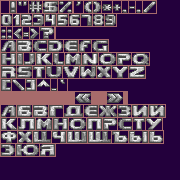
That large,
beige-colored section in the middle of the image that leads up to the guillemets and the Cyrillic characters is a blank section in the file that results in no characters being used according to the
Windows-1251 codepage that the translation is based on. If you look at the character table on the aforementioned Wikipedia page and compare it to this image, nothing gets used from characters 97–171, 173–186, and, lastly, 188–191. (GZDoom is technically based on
ISO 8859-1, but the translation works around that.)
As I showed in the second image, exporting any .lmp bigfont file as a .png like this gets rid of all the extra blank spacing that’s crucial for ImageTool to recognize which characters might be unused, if any, which is necessary for the type of bigfont file that I want to make. The point I’m making with this large post is that I don’t want any of the original material and character placements to get lost in a .png extraction. Also, if I try to use Spidey’s ZDoom Font Generator’s “Create font lump from image” function, like you recommended—even with the original GZDoom bigfont source file that’s included with ImageTool—I get this error:
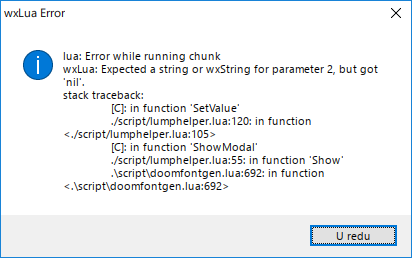
It seems my only choice is to reverse engineer the .png Strife font into a new source file if I want to recompile it at all, and I don’t even know if that’s possible. Several of Strife’s bigfont characters are taller than 12px, and anything more than that breaks ImageTool’s ability to convert images into .lmp files:
Code: Select all
C:\Doom\imagetool>imagetool font bigfontstrife.pcx bigfontstrife.lmp
Dimensions: 180 x 180
Char #82 (R) has height 15 instead of 12
bigfontstrife.lmp: Nothing to save
That would probably work if I wanted to edit the existing letters, but that’s not the case. I want to add new ones. Doesn’t seem to me like that can be done by just extracting the lump as a .png.
Here’s what makes me think that. This is the default [b]dbigfont.lmp[/b] exported as a .png file.
[img]http://u.cubeupload.com/SashaRed/dbigfont.png[/img]
Now compare this to the bigfont file in a [url=https://forum.zdoom.org/viewtopic.php?f=19&t=58872]Russian translation[/url] of GZDoom that I’ve developed. (My goal is to make this kind of file for Strife.)
[img]http://u.cubeupload.com/SashaRed/dbigfont2.png[/img]
Quite big. See how there’s no extra spacing between the newly added characters?
Now, this is what the source image looks like before being converted in ImageTool to a usable .lmp file:
[img]http://u.cubeupload.com/SashaRed/bigfontrus20190104.png[/img]
That large, [color=#A76B6B][b]beige[/b][/color]-colored section in the middle of the image that leads up to the guillemets and the Cyrillic characters is a blank section in the file that results in no characters being used according to the [url=https://en.wikipedia.org/wiki/Windows-1251]Windows-1251[/url] codepage that the translation is based on. If you look at the character table on the aforementioned Wikipedia page and compare it to this image, nothing gets used from characters 97–171, 173–186, and, lastly, 188–191. (GZDoom is technically based on [url=https://en.wikipedia.org/wiki/ISO/IEC_8859-1]ISO 8859-1[/url], but the translation works around that.)
As I showed in the second image, exporting any .lmp bigfont file as a .png like this gets rid of all the extra blank spacing that’s crucial for ImageTool to recognize which characters might be unused, if any, which is necessary for the type of bigfont file that I want to make. The point I’m making with this large post is that I don’t want any of the original material and character placements to get lost in a .png extraction. Also, if I try to use Spidey’s ZDoom Font Generator’s “Create font lump from image” function, like you recommended—even with the original GZDoom bigfont source file that’s included with ImageTool—I get this error:
[img]http://u.cubeupload.com/SashaRed/wxlua.png[/img]
It seems my only choice is to reverse engineer the .png Strife font into a new source file if I want to recompile it at all, and I don’t even know if that’s possible. Several of Strife’s bigfont characters are taller than 12px, and anything more than that breaks ImageTool’s ability to convert images into .lmp files:
[code]C:\Doom\imagetool>imagetool font bigfontstrife.pcx bigfontstrife.lmp
Dimensions: 180 x 180
Char #82 (R) has height 15 instead of 12
bigfontstrife.lmp: Nothing to save[/code]