by Hidden Hands » Fri Jun 14, 2019 7:02 am
This is really strange. I recently put together a demo of my game. (A single map demo). In the full version, the sky shows up fine but in this demo version there is no sky just a "missing texture" checkerboard effect. Why is this happening? Can someone help me fix it please? I don't want to release it until it's in working order.
Here's a screenshot of whats happening: No sky.
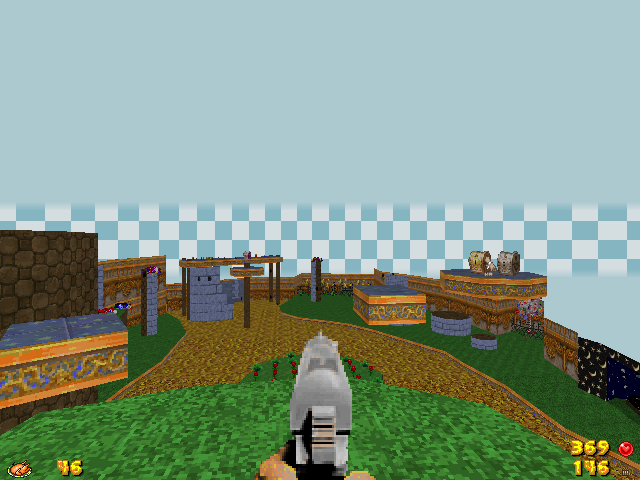
Here's my MAPINFO lump:
Code: Select all
map MAP01 "Witch Way Now?"
levelnum 1
titlepatch CWILV00
Next endsequence
sky1 SKY1 0
cluster 1
par 30
Noinfighting
music D_SHAWN
// HIDDEN HANDS second cluster
clusterdef 1
flat STORY1
music D_READ_M
exittext "Thank you for playing the DMT demo.
The full game features 32 levels and a
large cast of enemies, weapons and
powerups. Note: Final version will have
many differences to that seen in this
demo.
Jack of Hearts"
And here's my custom rollcall: (Saved as a lump called CLWNCAST)
Code: Select all
Intermission Inter_Cast
{
Image
{
// This is only here to initialize the background and the music
Background = "$bgcastcall"
Time = -1
Music = "$MUSIC_EVIL"
}
Link = ClwnCast
}
Intermission ClwnCast
{
Cast
{
CastClass = "RedClown"
CastName = "Giggles the Clown"
AttackSound = "Missile", 1, "grunt/attack"
}
Cast
{
CastClass = "BlueClown"
CastName = "Crackpot the Clown"
AttackSound = "Missile", 1, "shotguy/attack"
}
Cast
{
CastClass = "PinkClown"
CastName = "Ditso the Clown"
AttackSound = "Missile", 1, "chainguy/attack"
AttackSound = "Missile", 2, "chainguy/attack"
AttackSound = "Missile", 3, "chainguy/attack"
}
Cast
{
CastClass = "HoboClown"
CastName = "Rusty the Clown"
AttackSound = "Missile", 1, "chainguy/attack"
AttackSound = "Missile", 2, "chainguy/attack"
AttackSound = "Missile", 3, "chainguy/attack"
}
Cast
{
CastClass = "PuncturePop"
CastName = "Puncture Pop"
AttackSound = "Missile", 2, "imp/attack"
}
Cast
{
CastClass = "FloatingClown"
CastName = "Bhaji the Clown"
AttackSound = "Melee", 1, "demon/melee"
}
Cast
{
CastClass = "GenieClown"
CastName = "Bhuna the Clown"
AttackSound = "Missile", 1, "skull/melee"
}
Cast
{
CastClass = "Ghurst"
CastName = "Spooky Ghost"
AttackSound = "Missile", 1, "caco/attack"
}
Cast
{
CastClass = "BomBom"
CastName = "Bom-Bom the Clown"
AttackSound = "Missile", 1, "baron/attack"
}
Cast
{
CastClass = "BamBam"
CastName = "Bam-Bam the Clown"
AttackSound = "Missile", 1, "baron/attack"
}
Cast
{
CastClass = "PropellaHead"
CastName = "Propella-Head"
AttackSound = "Missile", 1, "baby/attack"
}
Cast
{
CastClass = "CorpseClown1"
CastName = "Dead Clown"
AttackSound = "Missile", 2, "skull/melee"
}
Cast
{
CastClass = "PuebloClown"
CastName = "Sacred Clown"
AttackSound = "Missile", 1, "skeleton/attack"
AttackSound = "Melee", 1, "skeleton/swing"
AttackSound = "Melee", 3, "skeleton/melee"
}
Cast
{
CastClass = "KlinkBrother1"
CastName = "Bobby Klink"
AttackSound = "Missile", 1, "fatso/attack"
AttackSound = "Missile", 4, "fatso/attack"
AttackSound = "Missile", 7, "fatso/attack"
}
Cast
{
CastClass = "KlinkBrother2"
CastName = "Ribbon Klink"
AttackSound = "Missile", 1, "fatso/attack"
AttackSound = "Missile", 4, "fatso/attack"
AttackSound = "Missile", 7, "fatso/attack"
}
Cast
{
CastClass = "KlinkBrother3"
CastName = "Popsy Klink"
AttackSound = "Missile", 1, "fatso/attack"
AttackSound = "Missile", 4, "fatso/attack"
AttackSound = "Missile", 7, "fatso/attack"
}
Cast
{
CastClass = "WizardClown"
CastName = "Clown Wizard"
AttackSound = "Missile", 1, "weapons/rocklf"
AttackSound = "Missile", 3, "weapons/rocklf"
AttackSound = "Missile", 5, "weapons/rocklf"
}
Cast
{
CastClass = "SorcererClown"
CastName = "Clown Sorcerer"
AttackSound = "Missile", 1, "weapons/rocklf"
AttackSound = "Missile", 3, "weapons/rocklf"
AttackSound = "Missile", 5, "weapons/rocklf"
}
Cast
{
CastClass = "BlueWizard"
CastName = "Clown Mage"
AttackSound = "Missile", 1, "weapons/rocklf"
AttackSound = "Missile", 3, "weapons/rocklf"
AttackSound = "Missile", 5, "weapons/rocklf"
}
Link = ClwnCast // restart cast call
}
Also, when the level ends (it's set to end the game after displaying a thanks for playing screen), it crashes instead of showing the custom rollcall. Not sure why this is happening. When crashed, it can still be paused and exited normally, but it freezes on the whatever was last shown. No rollcall at all?
Hope someone can help.
Thanks in advance.
This is really strange. I recently put together a demo of my game. (A single map demo). In the full version, the sky shows up fine but in this demo version there is no sky just a "missing texture" checkerboard effect. Why is this happening? Can someone help me fix it please? I don't want to release it until it's in working order.
Here's a screenshot of whats happening: No sky.
[img]https://i.postimg.cc/Wbm69TXN/Screenshot-Doom-20190614-134109.png[/img]
Here's my MAPINFO lump:
[code]map MAP01 "Witch Way Now?"
levelnum 1
titlepatch CWILV00
Next endsequence
sky1 SKY1 0
cluster 1
par 30
Noinfighting
music D_SHAWN
// HIDDEN HANDS second cluster
clusterdef 1
flat STORY1
music D_READ_M
exittext "Thank you for playing the DMT demo.
The full game features 32 levels and a
large cast of enemies, weapons and
powerups. Note: Final version will have
many differences to that seen in this
demo.
Jack of Hearts"[/code]
And here's my custom rollcall: (Saved as a lump called CLWNCAST)
[code]Intermission Inter_Cast
{
Image
{
// This is only here to initialize the background and the music
Background = "$bgcastcall"
Time = -1
Music = "$MUSIC_EVIL"
}
Link = ClwnCast
}
Intermission ClwnCast
{
Cast
{
CastClass = "RedClown"
CastName = "Giggles the Clown"
AttackSound = "Missile", 1, "grunt/attack"
}
Cast
{
CastClass = "BlueClown"
CastName = "Crackpot the Clown"
AttackSound = "Missile", 1, "shotguy/attack"
}
Cast
{
CastClass = "PinkClown"
CastName = "Ditso the Clown"
AttackSound = "Missile", 1, "chainguy/attack"
AttackSound = "Missile", 2, "chainguy/attack"
AttackSound = "Missile", 3, "chainguy/attack"
}
Cast
{
CastClass = "HoboClown"
CastName = "Rusty the Clown"
AttackSound = "Missile", 1, "chainguy/attack"
AttackSound = "Missile", 2, "chainguy/attack"
AttackSound = "Missile", 3, "chainguy/attack"
}
Cast
{
CastClass = "PuncturePop"
CastName = "Puncture Pop"
AttackSound = "Missile", 2, "imp/attack"
}
Cast
{
CastClass = "FloatingClown"
CastName = "Bhaji the Clown"
AttackSound = "Melee", 1, "demon/melee"
}
Cast
{
CastClass = "GenieClown"
CastName = "Bhuna the Clown"
AttackSound = "Missile", 1, "skull/melee"
}
Cast
{
CastClass = "Ghurst"
CastName = "Spooky Ghost"
AttackSound = "Missile", 1, "caco/attack"
}
Cast
{
CastClass = "BomBom"
CastName = "Bom-Bom the Clown"
AttackSound = "Missile", 1, "baron/attack"
}
Cast
{
CastClass = "BamBam"
CastName = "Bam-Bam the Clown"
AttackSound = "Missile", 1, "baron/attack"
}
Cast
{
CastClass = "PropellaHead"
CastName = "Propella-Head"
AttackSound = "Missile", 1, "baby/attack"
}
Cast
{
CastClass = "CorpseClown1"
CastName = "Dead Clown"
AttackSound = "Missile", 2, "skull/melee"
}
Cast
{
CastClass = "PuebloClown"
CastName = "Sacred Clown"
AttackSound = "Missile", 1, "skeleton/attack"
AttackSound = "Melee", 1, "skeleton/swing"
AttackSound = "Melee", 3, "skeleton/melee"
}
Cast
{
CastClass = "KlinkBrother1"
CastName = "Bobby Klink"
AttackSound = "Missile", 1, "fatso/attack"
AttackSound = "Missile", 4, "fatso/attack"
AttackSound = "Missile", 7, "fatso/attack"
}
Cast
{
CastClass = "KlinkBrother2"
CastName = "Ribbon Klink"
AttackSound = "Missile", 1, "fatso/attack"
AttackSound = "Missile", 4, "fatso/attack"
AttackSound = "Missile", 7, "fatso/attack"
}
Cast
{
CastClass = "KlinkBrother3"
CastName = "Popsy Klink"
AttackSound = "Missile", 1, "fatso/attack"
AttackSound = "Missile", 4, "fatso/attack"
AttackSound = "Missile", 7, "fatso/attack"
}
Cast
{
CastClass = "WizardClown"
CastName = "Clown Wizard"
AttackSound = "Missile", 1, "weapons/rocklf"
AttackSound = "Missile", 3, "weapons/rocklf"
AttackSound = "Missile", 5, "weapons/rocklf"
}
Cast
{
CastClass = "SorcererClown"
CastName = "Clown Sorcerer"
AttackSound = "Missile", 1, "weapons/rocklf"
AttackSound = "Missile", 3, "weapons/rocklf"
AttackSound = "Missile", 5, "weapons/rocklf"
}
Cast
{
CastClass = "BlueWizard"
CastName = "Clown Mage"
AttackSound = "Missile", 1, "weapons/rocklf"
AttackSound = "Missile", 3, "weapons/rocklf"
AttackSound = "Missile", 5, "weapons/rocklf"
}
Link = ClwnCast // restart cast call
}[/code]
Also, when the level ends (it's set to end the game after displaying a thanks for playing screen), it crashes instead of showing the custom rollcall. Not sure why this is happening. When crashed, it can still be paused and exited normally, but it freezes on the whatever was last shown. No rollcall at all?
Hope someone can help.
Thanks in advance.