Page 1 of 2
Newschool Classic HUD
Posted: Tue Apr 05, 2011 6:06 pm
by Sergeant_Mark_IV
I made this for personal use to be used in my autoexec.ini, but I tought somebody would like to see it.
This is a fullscreen HUD for Zdoom/GZdoom/Skulltag made in the spirit of the classic HUD.
I always disliked the Zdoom HUD for some reasons, like small health/ammo/armor counter numbers, and the most important: The Zdoom HUD doesn't shows up the Doomguy's face.I love having the Doomguy's face at my screen, laughting when he finds a new gun, bleeding when he gets hurt, etc. But it also helps in gameplay, since it indicates from where attacks are comming from. In other hand, I don't like the classic status bar anymore, since it reduces the vertical field of view, plus, cutting some pixels of the weapon sprites. Not to mention that if you are playing a wad with inventory items (like NeoDoom, for example), the inventory item will overlap Doomguy's face in the classic HUD.
Now, using parts of the classic statusbar, I made a fullscreen HUD with them, that shows Doomguy's face, (and it won't be overlaped by inventory items now), and big font numbers.

Download:
http://www.4shared.com/file/htIMiXYj/Ne ... icHUD.html
(6kb)
Instructions:
In your Display Options, then Hud Options (if you are using Skulltag) or just Hud Options (GZDoom) and check if "Stretch Status Bar" is set to YES, or it will not behave properly.
Suggestions about how to improve it are wellcome.
Re: Newschool Classic HUD
Posted: Tue Apr 05, 2011 6:10 pm
by amv2k9
What's the yellow number in the top-left corner for? Time spent in current map? I don't think its monsters.
Re: Newschool Classic HUD
Posted: Tue Apr 05, 2011 6:11 pm
by chopkinsca
amv2k9 wrote:What's the yellow number in the top-left corner for?
Probably Fraps' FPS display.
Re: Newschool Classic HUD
Posted: Tue Apr 05, 2011 6:16 pm
by wildweasel
Sergeant_Mark_IV wrote:Instructions:
In your Display Options, then Hud Options (if you are using Skulltag) or just Hud Options (GZDoom) and check if "Stretch Status Bar" is set to YES, or it will not behave properly.
There are two ways you as a coder can get around this, actually:
1. Use the Forcescaled flag in your status bar definition, like so:
Code: Select all
statusbar fullscreen, forcescaled
{
2. Use Fullscreenoffsets instead, that way it can be scaled to widescreen displays as well. This will require complete retooling of all the coordinate placement of every item in the bar, though, since Fullscreenoffsets uses a different coordinate system to anchor bar elements to the corners of the screen.
Re: Newschool Classic HUD
Posted: Sat Apr 09, 2011 7:33 pm
by Sergeant_Mark_IV
Thanks for the info, weasel. I will fix it now.
Re: HUD
Posted: Wed Apr 17, 2013 11:05 pm
by kaos_2211
hello very good mod .... hears someone could help me I need to bend a hud ... but when you have less than 30% health is mustre on the player's screen LED flashing red screen or display an image .. as in the mod tutnt .. or doomero in doom3 mod, I promise to give credit ...
Re: Newschool Classic HUD
Posted: Thu Apr 18, 2013 8:25 am
by southpark2010
kaos_2211 wrote:hello very good mod .... hears someone could help me I need to bend a hud ... but when you have less than 30% health is mustre on the player's screen LED flashing red screen or display an image .. as in the mod tutnt .. or doomero in doom3 mod, I promise to give credit ...
Rather than copy and pasting the same thing in three different threads, you could've made a new thread in the
Editing forum.
Re: Newschool Classic HUD
Posted: Thu Apr 18, 2013 4:41 pm
by Slax
More yummy stuff for the HUD folder.
Ammo counters are always welcome though.
Re: Newschool Classic HUD
Posted: Thu Aug 01, 2013 8:31 am
by Rowsol
I'd like to try this out but 4shared wants me to make an account to download a 6kb file...
Re: Newschool Classic HUD
Posted: Thu Aug 01, 2013 9:55 am
by DrMoney
BugMeNot has some open logins for 4shared.
Re: Newschool Classic HUD
Posted: Thu Aug 01, 2013 1:20 pm
by patrik
This HUD is my favourite for Zandronum (because it still lacks stretching for fullscreen HUD (?!) and I have 1980x1020 screen resolution, so you can easily imagine how ridiculously small in-built Zan fullscreen HUD looks for me) because it occupies very little of screen space, shows Doomguys face and it even supports displaying different ammo types seperately, if you use it with mod that includes them.
Anyways check attachment. Glad to help and spread this little known HUD.
Re: Newschool Classic HUD
Posted: Sun Aug 04, 2013 8:42 am
by Quadruplesword
Could you make a version for 16:9 screens? Other than that, I quite like this. Clean and simplistic, but very functional.
Re: Newschool Classic HUD
Posted: Mon Nov 24, 2014 2:08 pm
by Nickelbawker
Hey Sergeant Mark IV I need some help with this GUI. I made some mods mostly ripped stuff out of it made it more HD looking, imo.
https://drive.google.com/file/d/0B-JgZF ... sp=sharing
This is the normal GUI
This is the problem I'm having, I made a HD Armor graphic for the green chest armor and it didn't Blow up real big like this it stayed the proper size, I see nothing in the sbar code that would adjust this though.
Re: Newschool Classic HUD
Posted: Mon Nov 24, 2014 2:25 pm
by chronoteeth
The thread is over a year old and sergeant mark has been banned from the forums as well
Re: Newschool Classic HUD
Posted: Mon Nov 24, 2014 5:14 pm
by Hexereticdoom
@Nickelbawker: To fix the problem, you should make a little change in SBARINFO lump. To be precise, you need to specify the limits for armoricon large image.
Here is an example of the SBARINFO line from my HXRTC HUD for Quaker's Mod:
Code: Select all
drawimage armoricon, -24, 21, center, 30, 30;
The values 30, 30 are in fact the <max-width> and <max-height> in pixels the large image can be drawn. So, if you stablish some limit values of the armoricon in your HUD, it won't exceed its size in any way.
Should take a look at this for more information:
http://zdoom.org/wiki/DrawImage
Hope this info can help you!